If you were to look up any respectable company’s website right now, you would almost certainly find an FAQ section somewhere on the site. Some companies even have more than one page dedicated to frequently asked questions.
These questions usually go over a variety of topics, such as product or service usage, pricing, billing, delivery, business hours, returns and refund policy, and more. An FAQ section is important because it saves everyone’s time – customers don’t need to bother contacting customer support to get the basic information while employees don’t waste time on calls that could have been FAQ bullet points.
Even though coming up with an FAQ section seems very straightforward, there are numerous things to take into account when creating one. But before we go into the specifics (and even share our own FAQ template), let’s just briefly define an FAQ page and what it means for your business.
What is an FAQ page?
The Frequently Asked Questions (FAQ) page is a section of your website specifically designed to answer questions, concerns, or objections your customers might have regarding your products and services.
Usually, these are common and simple issues that can be resolved or clarified without requiring immediate involvement from someone on your customer support team. The FAQ section can be a separate page on your website, or it can be a part of your About Us, Contact, Pricing, or another related page.
Unlike your About Us page, for example, which might be sharing a broad story behind your company, the FAQ page should deal with specific details of immediate importance to your customers. Often, it represents the initial contact point for customers looking for specific information. It’s there to save both your and their time, and only if they don’t find the answer right there, will they reach out to you directly.
Here’s an example of an FAQ section that we have on our own LeadQuizzes website:
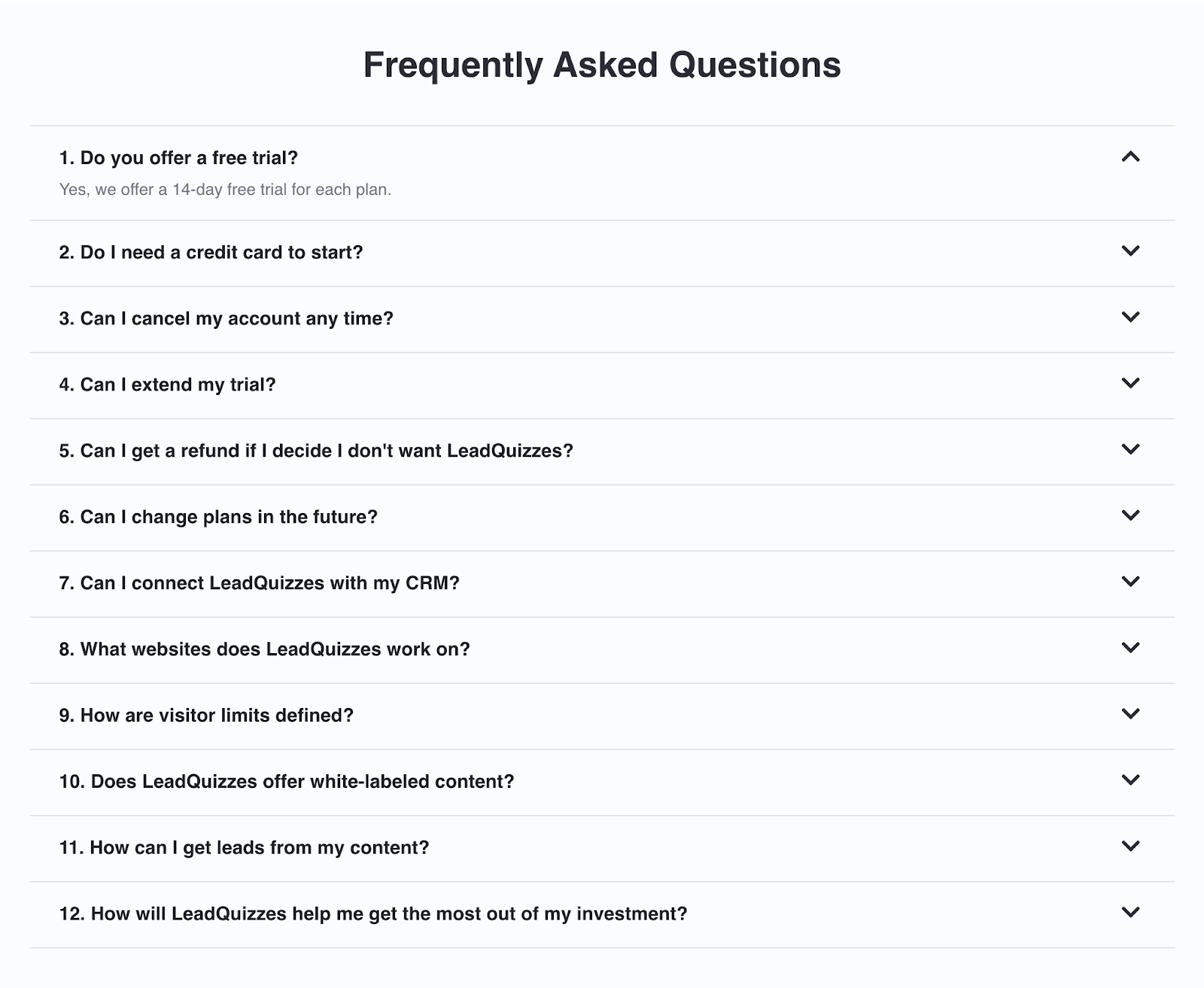
As you could probably notice, almost every FAQ template that you can find online follows the same basic structure. If used right, however, an FAQ page can be much more than an overview of the most common Q&As. Keep on reading to find out which additional benefits you might get from such a page, plus stay tuned for a free FAQ template.
Why your business needs an FAQ page (hidden benefits)
While analyzing the latest customer service trends, Kayako has found that 90% of customers expect a company or brand to include a self-service or FAQ page on their website.
An FAQ page can benefit both your business and your customers in several non-obvious ways. Other than answering the most obvious questions about your business, a good FAQ section can help:
- Relieve the anxieties that come with online purchases
- Reduce the workload that would have fallen upon your customer support
- Enhance website navigation and SEO
- Earn trust by showcasing expertise and better elaborating on your product or service
- Be funny and creative (while informative) and amuse your customers
- Be proactive in reducing negative feedback or customer complaints
- Use interactive content to better engage your customers
As you could see from the list above, your FAQ page shouldn’t be there just to answer commonly asked questions – use it wisely and you can achieve much more.
How to create a quality FAQ page
1. Be clear and concise
Even though an FAQ page should aim to answer as many common questions about your business as possible, it is not the best place to tell your brand’s entire story. That being said, too much text can be your FAQ page’s worst enemy. Answering too many questions can actually be counterproductive, causing customers to have to search for the answer among a sea of answers, eventually ending up reaching out to your customer support (which is what you were trying to avoid in the first place).
Instead of writing long and text-rich paragraphs, trying to answer every question any customer might ever have, you should try to address only the key points in clear and concise one-sentence points.
2. Keep the information accurate and up-to-date
The main point of an FAQ page is to provide quick, reliable, and accurate information to your (potential) customers, right? That being said, you need to make sure to update your FAQ every time you make a significant change to your product or services, whether it is related to pricing, features, delivery, etc.
To avoid having inaccurate or outdated information on your FAQ page, make sure to review and revise it after every new launch or change in policies.

3. Organize questions by topics or categories
Don’t list all your questions and answers in random order. Customers might find it impractical and frustrating because they often have a few doubts or questions related to the same topic. In order to make life easier for them, you should group the questions into different topic-related sections such as Product, Delivery, Security, Pricing, Billing, etc.
4. Engage your customers with an interactive FAQ template
Research has shown that 93% of marketers consider interactive content more effective in educating their customers compared to static content. In addition, 88% of them confirmed that interactive content can be used to effectively differentiate a company or brand from their competition.
This can be applied to an FAQ page as well. It doesn’t have to be all about dull blocks of text. By creating an interactive FAQ section, you can make the entire experience more engaging and more human. By answering one question at a time, seeking help on an FAQ page might feel much more like a real-life conversation with someone on your customer support team.
FAQ Template
Here’s an FAQ template that you can easily customize by writing your own Q&As:
You can also adjust the design, add your own logo or branding, change the colors, fonts, backgrounds, even include different CTAs at the end of the questionnaire. This FAQ template, along with 78+ other quiz, survey and form templates, is available to all the active LeadQuizzes users for free.
Just log in to your account (or sign up for a free trial if you’re not a user yet) and select it from the list of available templates.
Other types of self-service content
Self-service content is an important asset to any company and it can take different forms depending on how in-depth certain topics are covered. It includes FAQ pages, product documentation, how-tos, blog posts, help articles, and so on. The main goal for each of those is to help customers resolve issues or learn how to use your product or service.
The most obvious difference between FAQs and other types of self-service content is in length (FAQs are shorter), language (FAQs should be more concise and to-the-point), and approach (FAQs can take many different forms, including interactive content).
Whether you opt for an FAQ page, knowledge-base articles, or detailed product documentation (or a combination of all), it’s vital that your site has at least some kind of self-service content. Given the fact that FAQs are brief, direct, and easy to create from scratch or using a FAQ template, they might be your best choice to get started with self-service.