Looking for a Google Forms alternative?
Even if you haven’t had the chance to create a Google Form till now, you must’ve at least filled out a form or two, whether to apply for a freelance gig, register for an event, or leave your credit card details and passwords to hackers.
Ok, I hope you didn’t really do the last one.
But the fact is there have been certain concerns with the security of data shared via Google Forms.
The fact is that Google Forms is not really Google’s essential product.
In fact, I bet you can name at least ten “more important” Google products off the top of your head. Here’s what instantly comes to my mind – Google Search, Maps, Gmail, Chrome, YouTube, Translate, Ads, Drive, Analytics, Hangouts. And still, I’m sure I left out something mega-popular.
Plus, there’s an entire Google Graveyard filled with products and services they retired or discontinued at some point.
That’s why it might be wise using a form builder offered by a company that does this as their primary service.
Of course, Google Forms are still widely used primarily due to their simplicity and ease of use. But surely, more advanced users who take online data collection seriously have already switched to one of the best online form builders.
Here’s when and why you need to consider using a Google Forms alternative.
When should you consider a Google Forms alternative?
For each of the reasons, I’ve included Capterra reviews from actual Google Forms users. Of course, the focus here is on cons, as our aim is to find out whether there are Google Forms alternatives that better fulfill certain user expectations.
1. When you need conditional logic
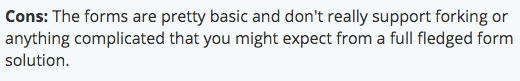
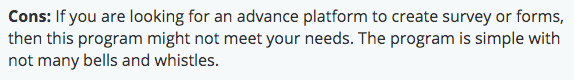
Conditional logic (or logic branching, or skip logic), one of the features that actually make your online forms smarter, is not available in Google Forms.
In other words, you’re not able to create more complex flows where users would be taken to a particular step/field/form based on the answers they previously provided. This option is very important when you want to engage your users without overwhelming them by asking for too many pieces of information irrelevant to them.
More advanced form builders, like LeadQuizzes, enable you to customize the flow of your surveys and forms to a great extent by taking advantage of its complex logic branching functionality.
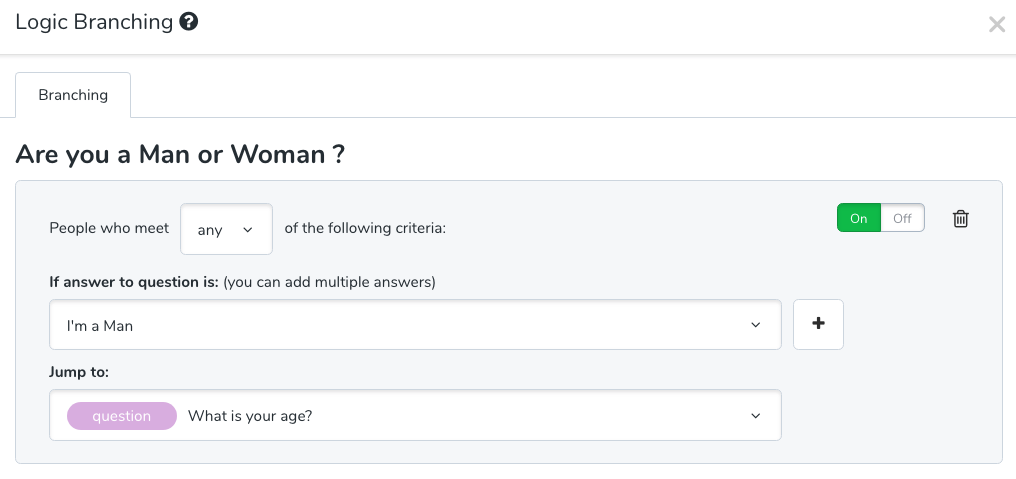
As you can see above, for each of the questions you can apply conditional logic that would take the respondent to a particular question or step based on the answer they provided to that particular question.
2. When you want customizable design and branding
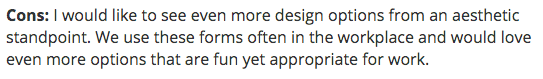
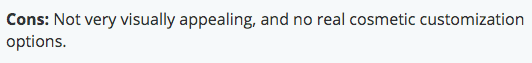
With Google Forms, there’s not much room for customization. Other than a few basic theme options, all of the forms look pretty much the same. This makes it difficult for you to stand out or to make Google Forms align with your own branding.
LeadQuizzes, a Google Form alternative, lets you customize the look and feel of your content to a great extent.
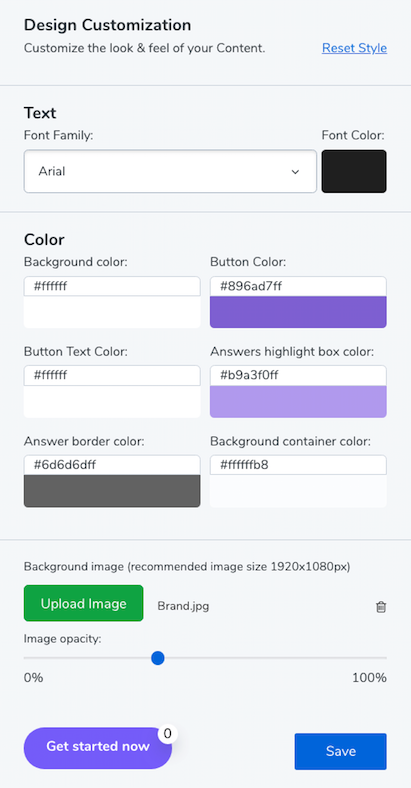
As you can see in the screenshot above, you can adjust pretty much everything – from text font and color, over backgrounds, buttons, various boxes and containers, to image opacity.
3. When you need 3rd-party integrations
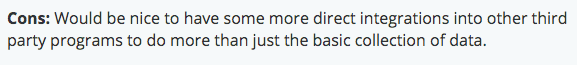
Ok, sure, it might be relatively easy to integrate Google Forms with Google Sheets and other Google products. But when it comes to third-party integrations, it doesn’t really do a great job.
LeadQuizzes, on the other hand, offers a wide range of most popular native integrations you can connect right away, including Mailchimp, ActiveCampaign, Drip, ConvertKit, Infusionsoft, and Facebook Pixel.
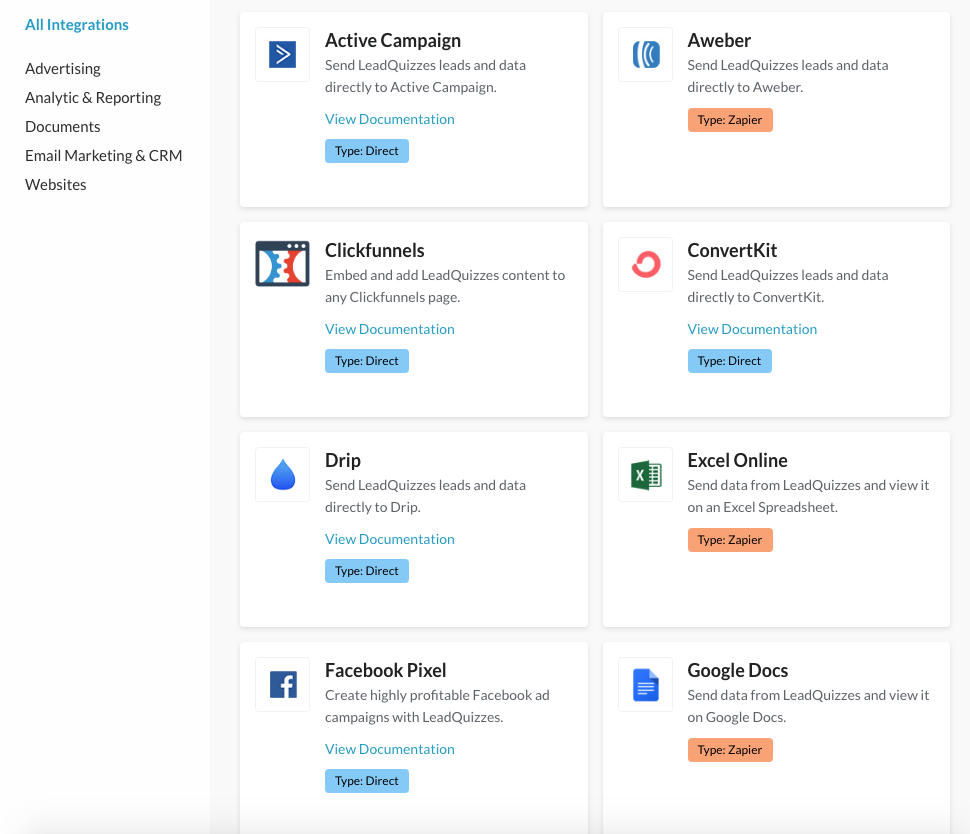
In addition to those, you can use Zapier to connect dozens of other relevant 3rd-party apps.
4. When you need live customer support
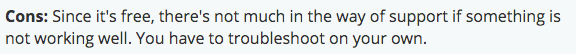
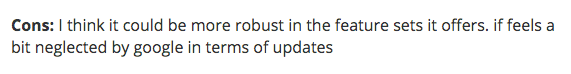
As one of the Google Forms users has pointed out above, customer support is not something you can really rely on if you get stuck. Which is understandable for a free tool, of course. But still, if your business depends on it, you need to make sure everything goes as smoothly as possible.
Of course, as a paid Google Forms alternative, LeadQuizzes offers its users reliable chat support to help address any issues and concerns in a timely manner.
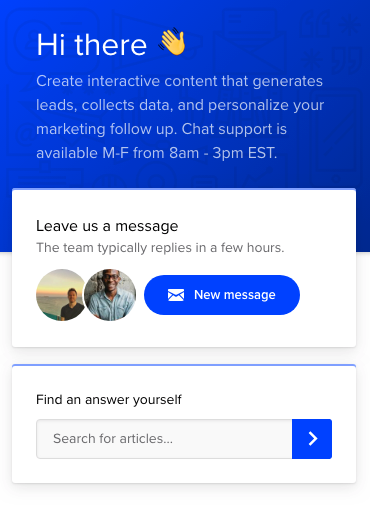
Plus, you get access to the LeadQuizzes Academy and Help Center with tons of useful help docs and explainer videos.
5. When you need professionally pre-made templates
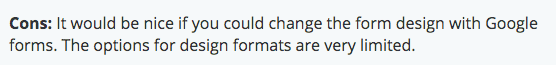
In addition to the lack of design options, Google Forms also lacks templates. Basically, you have to use pretty much the same form for everything.
So, if you’re looking for a variety of ready-made and beautifully designed form templates, you might be better off with a Google Forms alternative.
LeadQuizzes offers 21 form templates, available to all the active users. In addition, you also get access to 44 quiz and 13 survey templates.
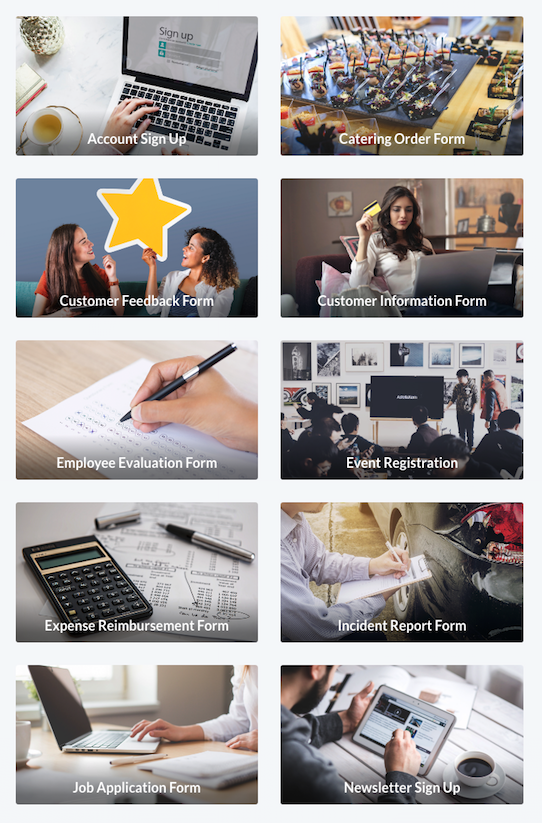
You can use all of the form templates as they are or easily adjust them to fit your specific needs.
6. When you want to analyze and export the responses
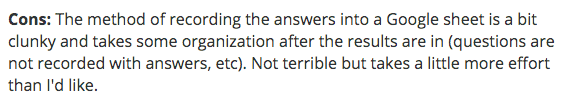
While Google Forms just gives you a simplified list of responses that you can export to Google Sheets, LeadQuizzes offers more complex insights. You can see the number of views, the completion rate, number of contacts collected (email addresses, for example).
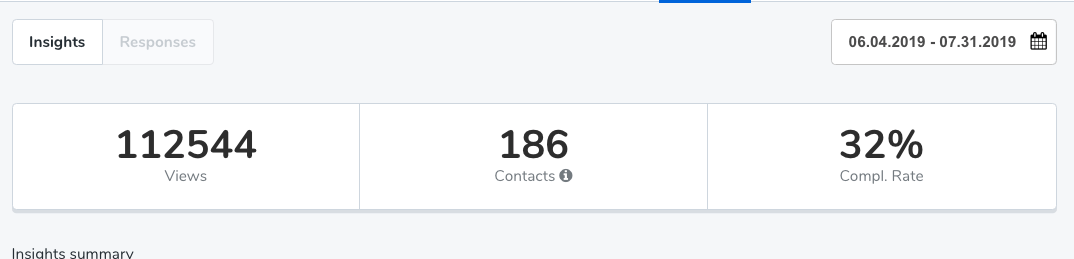
Furthermore, you can break down the insights and get a summary for each individual question (in terms of the number of views and answers) as well as for each individual response (in the form of the number of responses and what percentage that is of the total number of answers).
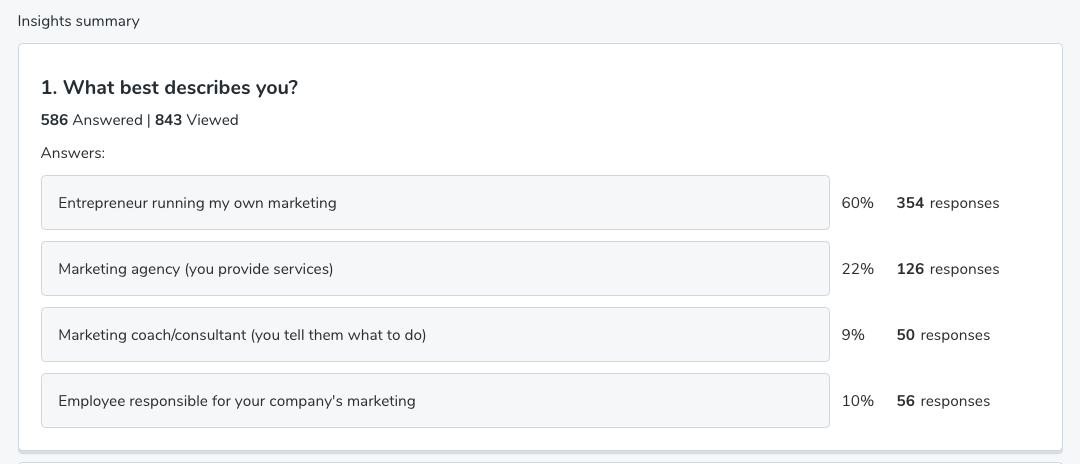
Finally, you can also break down the responses so as to see how each respondent replied to each and every one of the questions, or if they abandoned the form halfway through, you can see exactly where you “lost” them and make changes to your form accordingly.
7. When looking to assign scores to different answer options
![]()
There’s no any kind of scoring functionality available in Google Forms. This is quite a limitation in case you were hoping to assign a different value to particular answer options. We know that a lot of teachers are using Google Forms as a way to test their students and this is probably the functionality they miss the most.
When creating a quiz or a form using LeadQuizzes, you have an option to decide whether you’d like to create an outcome-based or a scoring-based piece of content. If you opt for scoring logic, you can assign scores to different answer options and show a particular result based on the overall score.
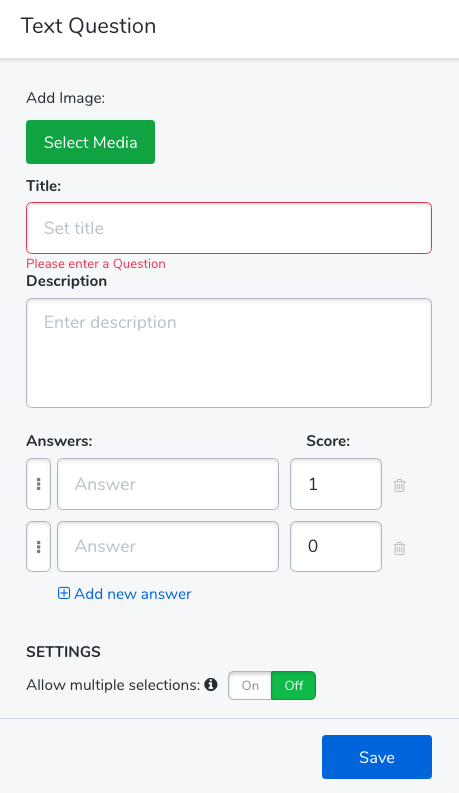
8. When looking to create other types of interactive content too
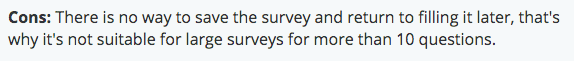
As its name promises, Google Forms is great for creating basic forms.
Contrary to what its name suggests, LeadQuizzes is a platform that lets you create all kinds of interactive content including quizzes, forms, and surveys. Small businesses, marketers and entrepreneurs use them to generate leads and collect data about their audience.
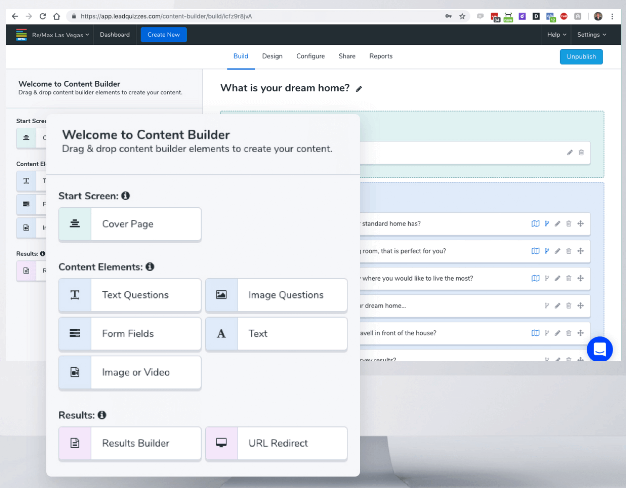
Summary: LeadQuizzes vs Google Forms
The pretentious subheading aside, this shouldn’t actually be a question of Google Forms vs. LeadQuizzes. Both are extremely useful tools that have their audience and plenty of use cases.
And quite frankly, it doesn’t make sense to compare a paid tool to a free one, in terms of complexity of functionalities and the value you get. Sure, Google Forms can be a great solution if you’re looking for a quick fix and working on a limited budget.
If, on the other hand, you’re looking to create forms that get you leads, sales, or valuable information about your target audience, you might want to consider using one of the Google Forms alternatives.
There are many form builders out there and the best way to find the right one for your needs is to test them for yourselves. Claim your FREE 14-day LeadQuizzes trial and start creating some beautiful forms right now!