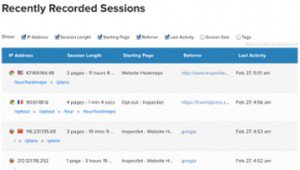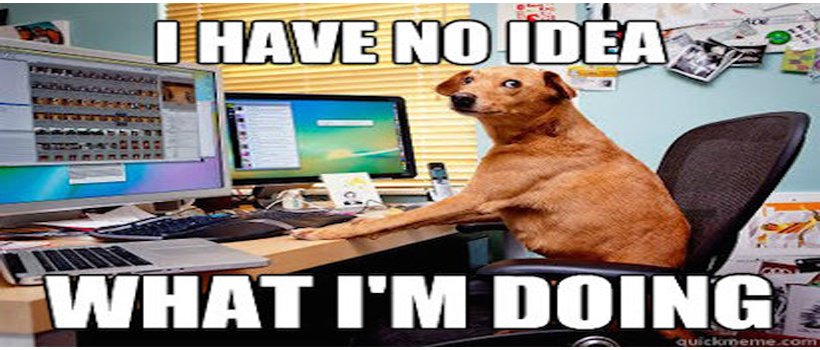
When it comes to using Google Analytics, I think we have all felt like the dog in the image at one time or another.
Fortunately, it gets easier.
Here at Yazamo, we have worked hard to optimize the actionable solutions that can be made based off of Google Analytics insights. Blindly marketing your business without monitoring how your audience is responding to your efforts is about as effective as a shot in the dark and hoping for a bullseye.
Google Analytics provides invaluable insights that allow you to build your audience, familiarize yourself with them, and sell to them. But, these insights are not simply served on a silver platter for you. Google Analytics provides all the necessary data and tools for you, but without knowledge of how to interpret and use what it provides, you’ll be left lost and confused like the dog above.
Luckily, you have opposable thumbs and know where to use the bathroom, so we know we can definitely help you learn how to effectively interpret Google Analytics insights and reach your full conversion rate optimization potential.
This article will walk you through the key Google Analytics metrics your business should be monitoring, in addition to how you should be interpreting and acting on that data in order to come up with tangible, high-converting solutions for your business.
1. Sessions and Users
Sessions refer to a group of interactions that take place on your website within a given time frame. This might include page views, events, social interactions, transactions, etc,. The image below illustrates an example of the type of interactions that might all factor into a single session.
A session ends after 30 minutes of inactivity, at midnight, or if a user arrives via one campaign, leaves, and then come back to your site via a different campaign. The example below demonstrates how each time a visitor interacts with your site, an additional 30 minutes is added on to the expiration interval.
Sessions are not to be confused with Users. In Google Analytics, Users refers to both new and returning visitors who have had at least one session (this is what distinguishes a user from a visitor). You can also distinguish your new visitors from your returning ones, which is important to know for segmentation purposes.
A low number of users could be the result of the same factors hurting the number of visitors to your site (i.e., poor SEO, lack of online advertising, etc.), so it is important to look at this in relation to your other metrics. Some solutions for increasing your number of visitors and users include:
- Writing more compelling ad copy
- Improving your keyword research and usage
- Researching what your competitors are doing (then innovating, not imitating)
- Using Google Analytics to identify where your existing traffic is being directed from, then evaluating whether it is better to increase your marketing efforts on that source, or to experiment with a new one
Some solutions specific to increasing your number of Users include:
- Improving the design of your site
- Providing more valuable content and/or offers
- Improving the copy on your home page
- Running split-tests to see which elements of your page are most effective in keeping visitors engaged
Some solutions for increasing your number of sessions include:
- Retargeting more effectively
- Producing weekly content
- More compelling emails with high click-through rates
2. Pageviews
Pageviews refer to the number of views each of your pages has attracted. This is different from visitors because this tells you more than just how many people came to your website––it tells you how much they interacted with it. If your number of page views is close to your number of visitors, that means that you need to improve the sequence you have in place for getting visitors and users to engage with other elements of your site. You want each of your visitors to become users, and those users to visit as many pages as possible.
One solution to this is increasing the number of internal links you have in place for directing users to other pages on your site. If you have a blog, you could put call-to-actions at the bottom of every post that links either to another post or to the next action you want them to take, such as signing up for a free trial or downloading a lead magnet.
Another factor that could lead to a low number of page views is a misleading copy. If you are promising one thing in your ad copy and visitors click on your ad and are directed to a page where they do not immediately see what you promised, they will leave. You have roughly 5 seconds to convince a visitor that they will find what they are looking for on your page. This means in order to increase page views you need to use a combination of compelling ad copy and strong website design to keep visitors coming to your site and users navigating through your site.
3. Bounce Rate
In the previous section, I mentioned the importance of convincing your visitors as quickly as possible that you will deliver on the promise you made in your ads and/or landing page. Failure to do so will not only impact your amount of page views, but also your bounce rate.
Bounce rate refers to how often visitors only look at one page on your website before leaving. You want to see your bounce rate fall somewhere between 26 to 40 percent, which is ambitious seeing as the average bounce rate is around 49%. Anything higher than 70% should be a red flag for your business that you need to try something different.
Poor bounce rates are typically a result of poorly optimized landing pages. Failure to include a call-to-action or lead capture form means there is no motivation for the visitor to continue navigating your site. High bounce rates go hand-in-hand with low conversion rates, which is why it is essential to keep your visitors engaged from the start and moving further down your sales funnel.
One solution to this is ensuring that you always have your most important information, as well as a call-to-action or lead capture form, above the page fold. Notice how in the example below, the most important elements of conversion (CTAs, credibility indicators, value-proposition) are all above the fold. The information above the fold is known to attract 80% of your visitor’s attention and could be the deciding factor in whether or not they stay on your page.
Another solution is similar to the one previously stated for improving the number of pageviews: correlation between ad copy and your website copy. You need to ensure that you are not only putting your information in the right place but that you are placing the right information. Failure to meet the expectations visitors have when coming to your site will hurt both your bounce rates and your credibility.
4. Exit Rate
Exit rate, not to be confused with bounce rate, is specific to each page of your site and refers to the percentage of people who exited your site after visiting multiple pages. High bounce rates are an indication of a poor first impression, whereas exit rates typically indicate a leak in your funnel.
It is important to look at your individual page’s exit rates relative to one another. High exit rates are normal, for instance, on your “Thank You” page. This means you successfully got your visitor to take some sort of action and they are content enough to leave.
One red flag to look out for would be high exit rates on your check-out page. For instance, if you notice that a lot of people seem to be leaving your page in the middle of the check-out process, that could mean you have too many fields required to fill out, or that you need to add credibility indicators that will keep them going through your check-out. The only way to know for sure would be to run split-tests.
Another red flag would be high exit rates on your product page. This could mean that you are not demonstrating the value of your product to customers adequately.
You can improve exit rates by implementing many of the same solutions we discussed for decreasing bounce rate. One of the most important things, however, is making your website easy to navigate. If you have too much information on your pages or too many pages, your visitor will become overwhelmed or confused and leave. To avoid this happening, you can use heat mapping softwares, such as the one CrazyEgg offers, or session recording tools, such as the one Inspectlet offers, to gain a better understanding of exactly how your visitors are navigating your website and where you are losing them.
Inspectlet
Crazy Egg 
5. Average Session Duration
Average session duration is just how it sounds. This is the average amount of time that users spent browsing your website. This metric provides valuable insight into the level of engagement that visitors are having with your website. If you have high volumes of traffic, but your average session duration is shorter than a few minutes, it means that you are effectively driving traffic to your website, but not adequately sustaining your visitors’ attention once you have them there.
The image below illustrates a Google Analytics referral report that not only tells you how long users, on average, spend on your site, but also which site is directing the most engaged users to you. Where your visitors are coming from is a metric in itself to be monitoring, but is most effective when analyzed side-by-side with average session duration. In the example below, you can see that the sixth source, “nl.visma.com” is referring users who are engaging better with your content than anyone else. This type of information is helpful for establishing interest groups and targeting them appropriately. This is also an indication that you could run more ads on that site to continue attracting people of similar interests to your site.
One solution for improving your average session duration is spicing up your content. If you are producing content that is not valuable to your audience, they will likely get halfway through your introduction (if you’re lucky) and leave. Be sure to monitor which of your content is getting the most attention. This is another way to understand what your audience is interested in and allows you to continue serving them similar content in the future. For instance, do they interact better with videos or blog posts? How about technical articles vs. theoretical?
Another solution is strengthening your segmentation strategy. Your business may be targeting the wrong segments and driving uninterested leads to your site, which is not only costing you money but also hurting your overall performance. By narrowing your segments and delivering them content that is more relevant and useful to their particular buyer persona, you should see an increase in engagement with your content, and thus an increase in the length of your average session duration.
6. Conversion
Last, but not least, is conversion. Essentially, every metric you measure comes back to conversion. Converting leads into customers should be the end goal of every marketing tactic. Every insight that Google Analytics provides boils down to understanding your leads and converting them. Regardless of how well every other metric is performing, it means nothing if your conversion rate is not reflecting similar success. You could be driving all the traffic in the world to your site, but if no one is clicking your CTA or filling out your opt-in form, you will not make a sale.
Nearly every solution discussed previously plays into improving conversion rates, which is what makes it such a difficult metric to improve at times. It is hard to pinpoint precisely what is effecting your conversion rate, which is why it requires split-testing over and over again until you find the element(s) of your site preventing leads from moving down your sales funnel. To learn more about setting up your first Google Analytics experiment and how you can put prepared for running split tests, I recommend first reading through our previous article, “Setting Up Your Google Analytics Part 1: Experiments”.
You should now see the importance of monitoring the different metrics Google Analytics provides. No single metric is going to tell you what your business is doing wrong, which is why it is important to look at all of the previously mentioned metrics in relation to one another. Spotting trends among your different metrics will save you time and money by enabling you to implement solutions that improve conversion rate optimization and numbers across the board. Doing so will ensure that you are fully grasping the insights provided on a larger scale and optimizing the actionable solutions that can be made around them.