So, you want to be a famous YouTuber. You want to do what you like on your own terms, have thousands of devoted followers and fans, AND earn money from it? You’re wondering how to start a YouTube channel, and it seems like a huge undertaking. The good news is that this dream is not unattainable – the opportunities on YouTube keep growing.
Use LeadQuizzes To Explode Your Fan Database
There is bad news, too. If you think that being a YouTuber means doing nothing and getting money, finding success is close to impossible.
Now that we got good and bad news out of the way, we can focus on what matters – 6 lessons on how to start a YouTube channel.
1. Figure Out What You Want
Before you start a YouTube channel, stop for a moment and think – what do you want from it? Do you want to advertise your existing business, or you want to make a career on YouTube? This guide can help you do both.
What’s incredibly important for the success of your YouTube channel is your enthusiasm and passion for the topic you choose. You may have noticed that the majority of immensely successful YouTubers started their channels as an extension of their hobby or expertise.
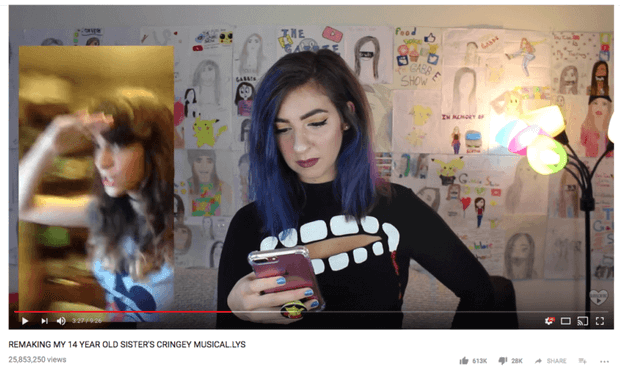
Why am I insisting on this? Because this mindset – when people focus on doing what they love and delivering their best – makes it possible to create the engaging, high-quality content that is likely to go viral.
The most popular YouTuber in the world, Felix Kjellberg a.k.a. PewDiePie started his channel back in 2010. His story shows how to start a YouTube channel for the sake of the thing you love.
Kjellberg dropped out of the university to pursue this endeavor, much to his parent’s disappointment and skepticism. PewDiePie’s funded his early videos by selling his Photoshop art and working at a hot dog stand.
“The fact that I could make videos was so much more important to me than [that] I had to spend a few hours a day doing a job that wasn’t that prestigious,” Kjellberg told Guardian.

“I knew people were big at other types of videos, but there was no one big in gaming, and I didn’t know you could make money out of it. It was never like a career that I could just quit college to pursue. It was just something I loved to do. And here we are five years later and it’s exploded.”
Things are different 8 years later, but the principle remains the same – look at the menu and bring something fresh to the table. Ultimately, even if there are plenty of YouTubers in your desired field, a different approach can help you stand out.
2. Pick a field
What works best on YouTube? Content that is entertaining, informative, or both. According to Influencer Marketing Hub, some of the most sought for content categories are:
Funny Animals
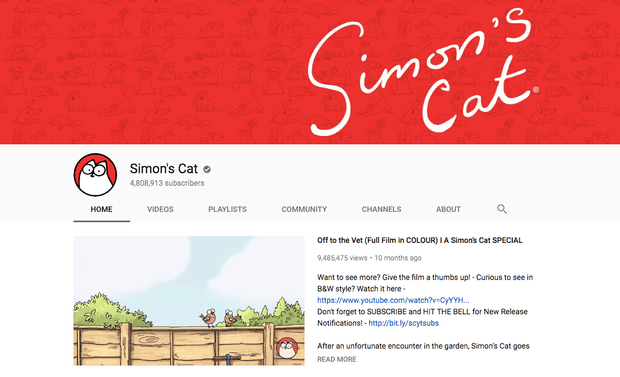
Almost any video of cats and puppies is bound to bring you views and likes. However, Simon Tofield went a step further, reaching international stardom thanks to the animated cartoons depicting the daily antics of his cat. The simplicity and refreshing, relatable humor of Simon’s Cat brought Tofield 4.8 million subscribers on YouTube, numerous endorsement deals and partnership with Walt Disney Animation Studios.
Gaming
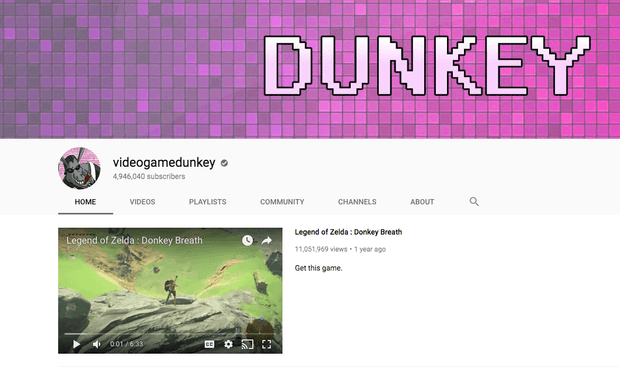
PewDiePie isn’t the only YouTuber who managed to capitalize on the popularity of video game walkthroughs. Jason Gastrow, a YouTuber behind Videogamedunkey channel, became popular for his unique renditions of famous and less known video games, allowing him to expand his content into comedy, commentary and movie reviews.
How To Guides and Tutorials
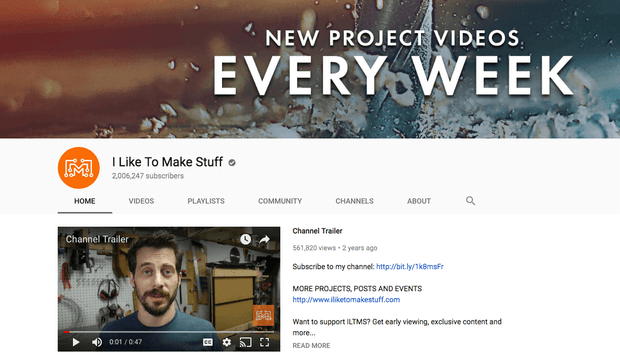
Bob likes to make stuff – so he decided to help others with woodworking, metalworking, electronics, 3D printing, and prop making. That’s a fairly simple premise behind the channel that garnered more than 2 million followers in five years.
Product Reviews
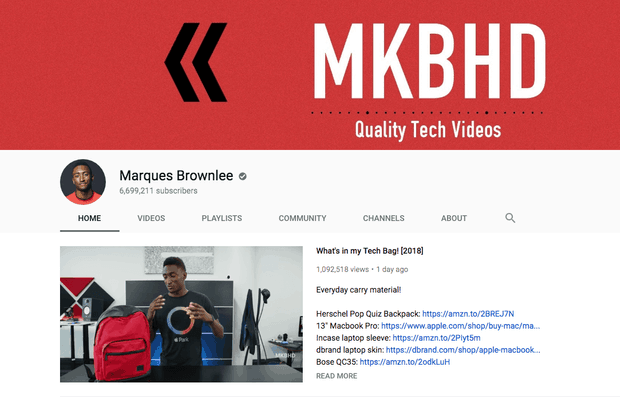
Product reviews are great, but do you know what’s even better? Seeing things for yourself. This explains the immense popularity of YouTube reviews. YouTubers can unbox and try out gadgets, clothes, beauty products and help you with making a purchasing decision.
This type of content showcases how to start a YouTube channel that’s bound to be lucrative. Both big and budding brands see YouTubers as a valuable advertising channel. Basically, you can get paid or get stuff for free in exchange for reviews.
Marques Brownlee boasts 6.9 million followers thanks to his tech product reviews.
Comedy/Sketch Videos
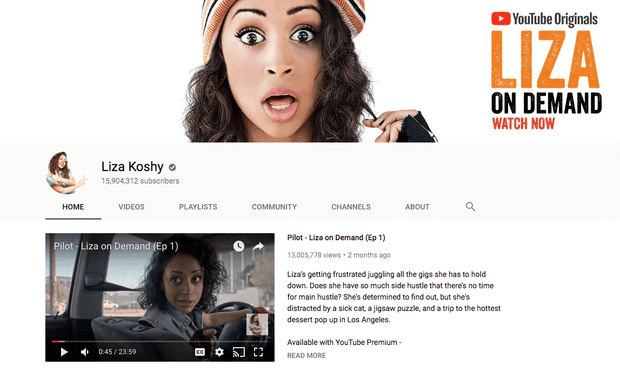
Thanks to her unique brand of comedy and hilarious facial expressions, Liza Koshy managed to break into mainstream stardom and land multiple endorsements and deals with giants such as Apple. Liza started off in 2013, posting videos on Vine platform, gaining more than 5 million followers in four years. At the moment, Koshy has her own YouTube show and 15.9 million subscribers on her YouTube channel.
Shopping Sprees/Hauls
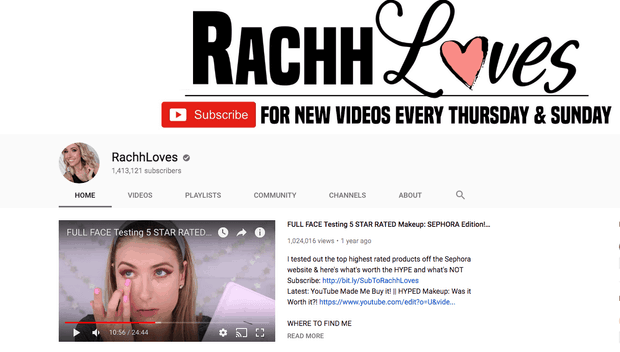
Once again, why would you test $100 worth of some new brand’s make up, if someone else can do it and get a bad allergic reaction instead of you? Similarly, what better way to finally learn to apply winged eyeliner, if not from YouTube gurus?
No need to explain further why haul and shopping spree videos are so popular, both among viewers and budding YouTubers. The venture definitely paid off for Rachel Cooper, who is behind 1.4 million followers heavy YouTube channel RachhLoves.
Educational Videos
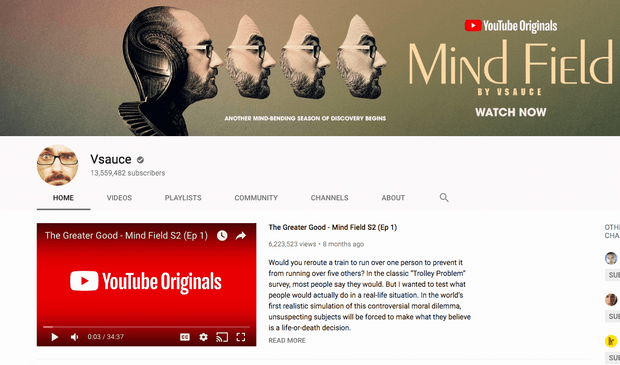
By this point, you are probably nagging that all people like is gossip, video games, cats, and makeup. Well, you are wrong. Educational content is immensely popular on YouTube. For example, Michael Stevens, a.k.a. Vsauce, boasts 13.5 million followers and his own YouTube show.
Vsauce dabbles with a palette of interesting topics, ranging from high school physics with a twist to weird existential questions that creep behind you at 2AM on Sunday (no, seriously, would headlights work at light speed?). Who said you have to be shallow to start a successful YouTube channel?
***
Of course, these are very broad categories. It is up to you to see whether your channel will be a blend of several categories and subcategories or a very specific niche. For example, Binging with Babish can show you how to start a YouTube channel with regular cooking recipes. Ok, not quite regular, because Andrew Rea, who’s behind this project, recreates recipes from famous movies and TV shows.
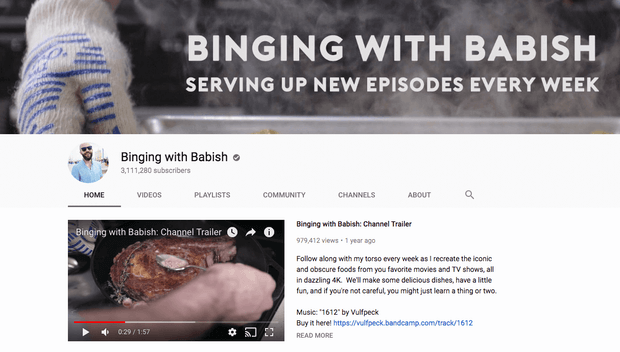
Obviously, Rea knows his craft and I am sure that Gordon Ramsay would never hurl insults at his food. For those who’d be blasted out of Ramsay’s kitchen with a cannon fire of profanities, there is an appropriately named YouTube channel You Suck at Cooking.
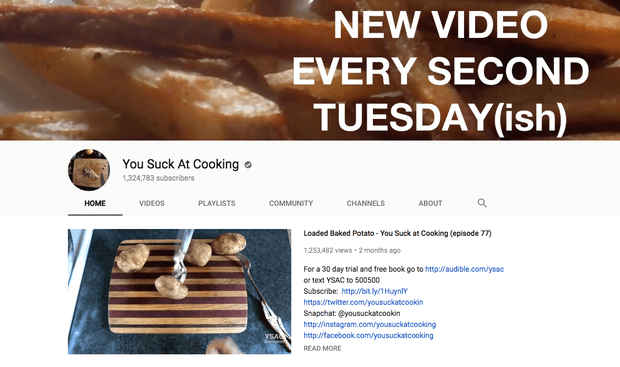
The final choice depends on your goals, talent, and delivery. You can notice that each of these YouTubers tried to do something regular, but with a twist.
3. Create your visual identity
Your YouTube channel banner and profile picture should reflect your message and brand – and slapping a nice stock photo to fill the empty space won’t suffice. Here you can find detailed info on how your YouTube banner and profile pic should look.
Long story short, a branded banner can boost your chances of being seen as a potential partner to the brands interested in working with influencers. And this is definitely an end game with your YouTube channel – so work on your personal branding from the beginning. You can easily tweak it in time – but you should start off with something that reflects your “mission.”
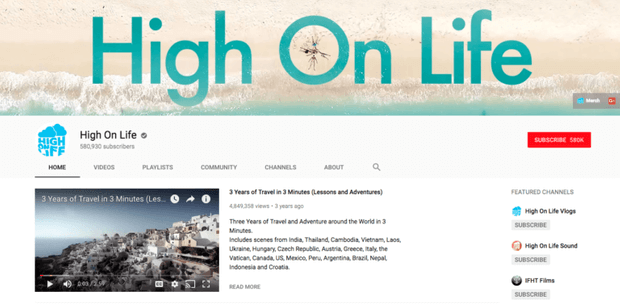
Here is some help from us. This is the YouTube template for your channel that should guide you when you create your brand visuals.
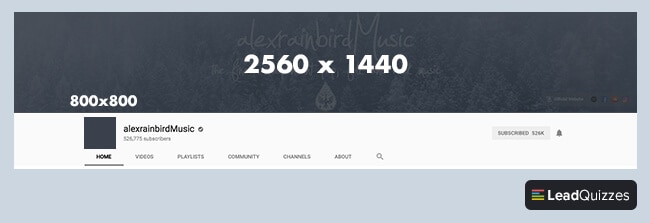
You may notice that the YouTube template may change when you access different parts of your dashboard and settings. Don’t be confused by it, the end result on people’s devices ends up the same.
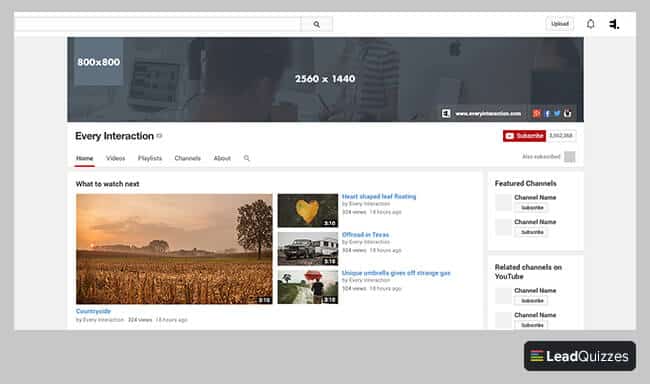
Don’t worry, you don’t need crazy design skills or a pricey web designer to make sure your YouTube channel visual identity is representable. All you need is Canva, one afternoon and a little bit of creativity.
Canva is my absolute favorite because it’s affordable, simple to use and has a great perk. It has a feature that enables you to automatically adjust the banner size to different purposes and social network guidelines.
4. Start making videos
When you’re uploading videos for fun, you can shoot them on a whim and share them whenever. If your endgame is monetizing your efforts, you need a plan.
Depending on whether YouTube channel is your sole activity or a side job, you should allocate your weekly hours to the project. These hours constitute writing video scripts, shooting, editing, and finally publishing videos.
Depending on the nature of your YouTube channel, this can be more or less costly endeavor.
How to write a YouTube video script
Your script writing process should start with a brief. A brief should answer the following questions and serve as the foundation of the script.
- What’s the goal of this video?
- Who is the audience?
- What’s the topic?
- What are the key takeaways of the video? What should viewers learn from watching it?
- What’s the call-to-action, if there is any?
A brief should serve both as a way to organize your weekly video content and to help you write an effective script. Use conversational language and be thorough, but don’t fill your content with pointless fluff. The script should follow a natural, logical flow. You should cross from one point to another spontaneously.
Use the introduction to say what the video is about and why the viewers should watch it. Then go from one point to another until you reach the conclusion, summarizing the entire video content.
Depending on the complexity of the script, you should include descriptions of the actions, wardrobe, scene, etc.
Make sure you use the language your audience understands and relates to. If you want to find more info about writing the video script, click here.
How long a YouTube video should be?
The longer the better! This does not give you permission to chew on some topic endlessly – it simply allows you to be thorough and dedicated.
YouTube algorithm counts cumulative time spent on watching one video and uses it as the most important metric in ranking videos. You will find more information about the current YouTube algorithm here.
How often should you post videos on YouTube channel?
The frequency may vary, as long as you stick to it consistently. YouTube favors regular publishing, and so do your subscribers. When they follow your YouTube channel, they do it because they want to hear and see more from you – so don’t disappoint them. Worse, don’t promise and then fail to deliver. If your channel says you’re publishing on Mondays, the video should be uploaded on Monday.
What is the best time to upload to YouTube?
This question is fairly tricky in the era of 24/7 information flow, but online marketers managed to nail down some time frames that are recommendable for posting. While this is simple if your followers are tied to one or two time zones, things get a bit more complicated if your YouTube fans come from all over the world.
In general, best days to upload to YouTube are Thursdays and Fridays. Best time to upload to YouTube are weekday afternoons.
Upload your YouTube videos between 2 p.m. and 4.p.m. on Monday, Tuesday, and Wednesday. On Thursday and Friday, the best time to upload to YouTube is between 12 pm. and 3 p.m. Things are somewhat different on weekend, the timeframe between 9 a.m. and 11 a.m. is optimal for posting YouTube videos.
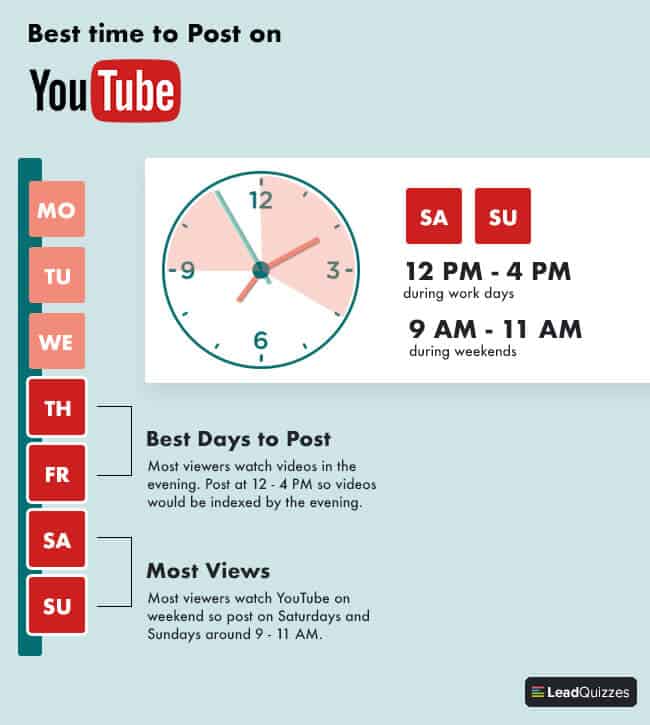
Why this time in particular? According to a study conducted in 2015 by Frederator Networks, late weekday afternoons are a good time for posting because this way, you give YouTube enough time to index your videos and show them on subscribers’ feeds.
These videos are delivered fresh just at the time when the YouTube viewership peaks. People begin tuning it at an increasing rate on Thursdays. The viewership peaks on Saturday, and begins chiseling away on Sunday afternoon.
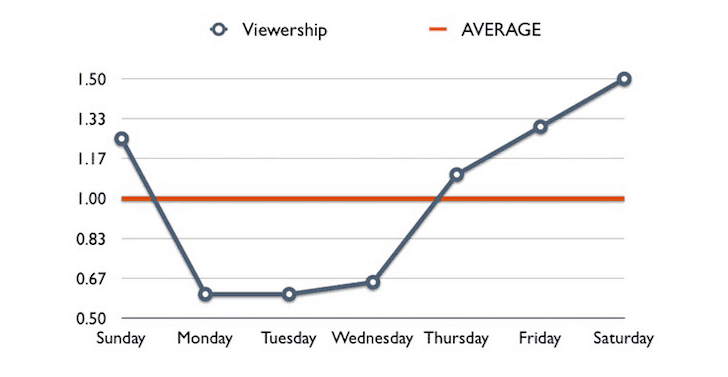
How to take care of the camera and light?
Any laptop with a built-in HD webcam (capable of shooting a 720p video) is good enough for a beginner. The downside of these cameras is that you’ll be heavily reliant on good lighting. Their efficiency can be boosted by external full HD resolution USB webcam or external microphone. You can also use most smartphones.
You should also invest in a tripod.
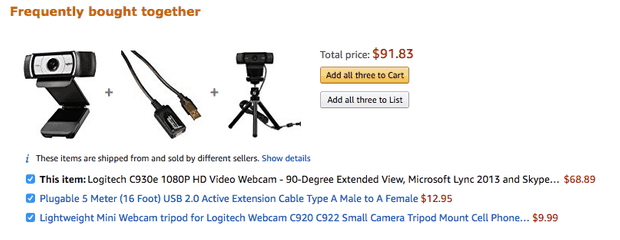
If your budget allows you, you can buy a digital camera. Some of the features you should focus on are:
- Autofocus
- Flip out Screen
- Microphone socket
- Articulating screen
For more information, check out this article on the best budget cameras for YouTubers or follow this great guide that can help you patch things you need. If you don’t want to compromise on quality, you can always buy a hand-me-down digital camera for a fraction of their original price.

While light may seem like a needless expense because the natural light comes for free – consider the benefits a little bit of professional lighting could bring you.
First, you wouldn’t have to worry when and where you’re going to shoot your videos. Second, with a few tricks, it can up your production quality even if you don’t have an expensive video equipment – so give it a shot. Here you’ll find some good suggestions.
Which editing software can you use for YouTube videos?
Your niche, personal style and the complexity of your videos ultimately dictate how much you’ll spend on editing software. The good news is that you don’t have to be a professional or to cash out hundreds of dollars to create great videos.
With a little bit of practice, you’ll be able to wield any editor from this list created by the team from Tom’s Guide, who tested six software for more than 100 hours.
How to change your YouTube channel name?
At some point, you may feel that your YouTube channel name does not reflect your mission, brand or personality anymore. If you have a lot of followers, be careful. Significantly changing your channel name, and by extension branding, could confuse people.
My suggestion is to select your name carefully in the early stages of your YouTube channel promotion. If you do have to change your name, do it while your following isn’t too large. Furthermore, make sure you keep at least part of your familiar Youtube channel name in the new version.
Now, let’s get technical – how to change your name on YouTube? Since YouTube is connected directly to your Google account, what you’ll be changing is actually your name on Google.
- Sign in to your channel on YouTube.
- Click your account icon
- Choose settings
- In the “Overview” section, click Edit on Google next to your channel name
- Update the channel name and click OK
Here is how it looks like.
How to change your YouTube URL
You probably noticed that changing your YouTube channel name does not automatically mean that your URL is different. Of course, if you are looking to start a successful YouTube channel, you definitely want to have a recognizable YouTube URL.
This…

…is way better than this.
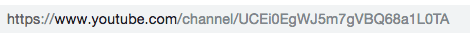
However, you have to be eligible for that option, so here is what you have to do to create a custom URL for your channel:
- Acquire 100 or more subscribers
- Have a YouTube channel that’s at least 30 days old
- Have an uploaded photo as channel icon
- Have uploaded channel art
Not too demanding, right? Now, remember that once you do create a custom YouTube URL, you cannot change it. However, you can remove the existing one and claim a new one – and the one you abandon can be claimed by another YouTuber.
So, here is how to change your YouTube URL for the first time.
- Sign in to YouTube.
- Click on your icon in the top right corner
- Select Settings and click advanced under your account name
- Under “Channel settings,” select the link next to You’re eligible for a custom URL, which you will see only if your channel is eligible.
Since I am not a YouTuber and I am not eligible, you won’t see this on my channel, but this video shows you where you’ll find the URL link.
- In the “Get a custom URL” box, you’ll see the several URL options you’ve been automatically approved for. Your editing options are thus somewhat limited.
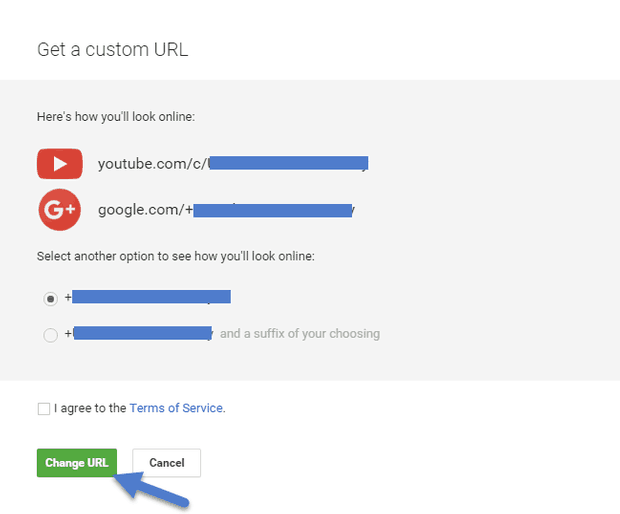
If you want to know how to change your YouTube URL for the second or third time, here’s how.
- Go to your “About me” page.
- Select the account with your YouTube channel in the top right.
- Find your current custom URL under “Sites” and click edit
- Next to the URL you want to remove, click X.
- Click OK.
If you’re eligible, you can claim a new custom URL straight away after removal, but it could take a few days until all changes take effect. You can do this up to 3 times per year – but I definitely recommend that you avoid this.
5. Start promoting videos
Once you start getting the first videos out, relentless promotion of your YouTube channel is an absolute must. For that, you will need an accompanying website or profiles on other social networks, as paid advertising, at least in the beginning, can help you attract the first subscribers.
You can find some great info about Facebook advertisements on our blog. Moreover, if you are interested in building an army of subscribers with original and engaging interactive marketing tactics, you can start by building your email list.
Hint: using a quiz maker like LeadQuizzes, can give you a huge boost in email subscribers. Just check the case studies!
Good YouTube SEO
Good SEO is the focus of this article, where I wrote about the common misconceptions people have about YouTube content and YouTube SEO.
In short, you should respect some of the basic rules of good SEO. This means that your channel and individual video should consistently show up or overlap in:
- YouTube channel keywords
- YouTube channel title
- YouTube channel description
- YouTube video title
- YouTube video description
- YouTube video keywords
This, however, does not make any sense if your video scripts do not constitute this keyword – so don’t only optimize video info – optimize your video content.
Optimizing no longer means shoving a keyword and every its variation where you see fit – it simply means that you should create detailed, well-developed content on the topics you chose and describe them accurately.
Good YouTube visuals
Customize your thumbnails – instead of a YouTube screencap, you can easily create a thumbnail that stands out and has your branding.
Include calls to action – invite people to subscribe, comment, ask questions, suggest topics. For example, Emergency Awesome organizes a weekly giveaway for subscribers who comment on a particular video. I often mention this guy, because he’s the perfect example of good YouTube practices.
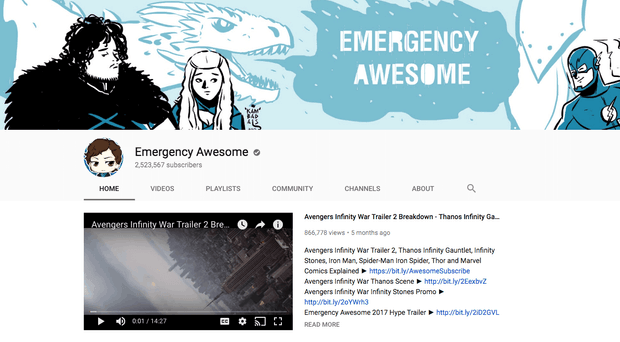
Yeah, there are hundreds of people on YouTube commenting on Game of Thrones, Westworld, Marvel, etc. But Emergency Awesome, a.k.a. Charlie Schneider creates a content that stands out. Apart from being detailed, timely and well-researched, his videos feel like an ongoing conversation with the channel audience. He knows how to talk.
This is important, because engagement is another metric that YouTube cares deeply about. Engagement equals more time spent on the website.
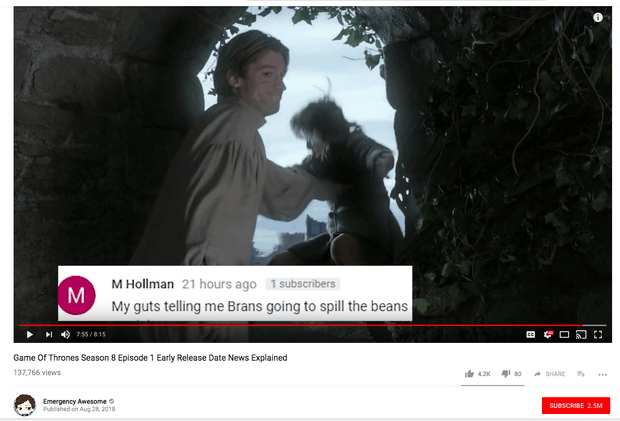
While some marketers admit that too many CTA’s and pop up’s are annoying, they still advise budding YouTubers to shove as many as they can in the video. Sorry to break it to you, but these people don’t wish you well. Don’t do that.
Include CTA and links in video descriptions and at the end of the video ONLY. Keep in mind that people who watch your video actually want to see and hear it – not spend the entire duration of it closing irritating pop-ups.
Follow analytics for your YouTube channel and use these insights to work on upgrading your content and marketing strategy.
6. Paytime!
If you want to start showing ads on your YouTube videos, first you’ll have to show YouTube what you bring to the table. After they run all the checks, you will be able to join the YouTube Partner Program. That will be possible after you hit 4,000 watch hours in 12 months and reach 1,000 subscribers.
The rule is simple – you get paid when viewers watch ads (mind it, watch them, not skip them). You can also earn money from YouTube Premium subscriptions, from members who pay a fee for special benefits like watching YouTube videos without ads. Your earnings will depend on the amount of time people spent watching your content compared to other content.
Consider alternatives
Teaming up with YouTube isn’t the only way to make a buck with videos. There are alternative options.
Brands know the increasing value of the video content all too well – and they are constantly on the lookout for YouTubers who can get their message across. You can get paid to review, advertise or simply use certain products in your video.
You can also reach out to brands on your own – and no, those don’t have to be big names straight away. Teaming up with a new business that’s also trying to make it could turn into a great partnership that can benefit both sides.
You can also use the YouTube channel to sell your art or products, or you can ask people to crowdfund your project.
Conclusion
Now that you’ve read this detailed guide on how to start a YouTube channel, one thing is clear – there are no shortcuts, magic hacks or quick solutions. Becoming a successful YouTuber takes a clear vision, passion for your craft and a lot of hard work.
Finally, the greatest secret to starting a successful YouTube channel is to create content that fosters a sense of community and understanding among people with similar goals, needs, and interests.
Use LeadQuizzes To Explode Your Fan Database