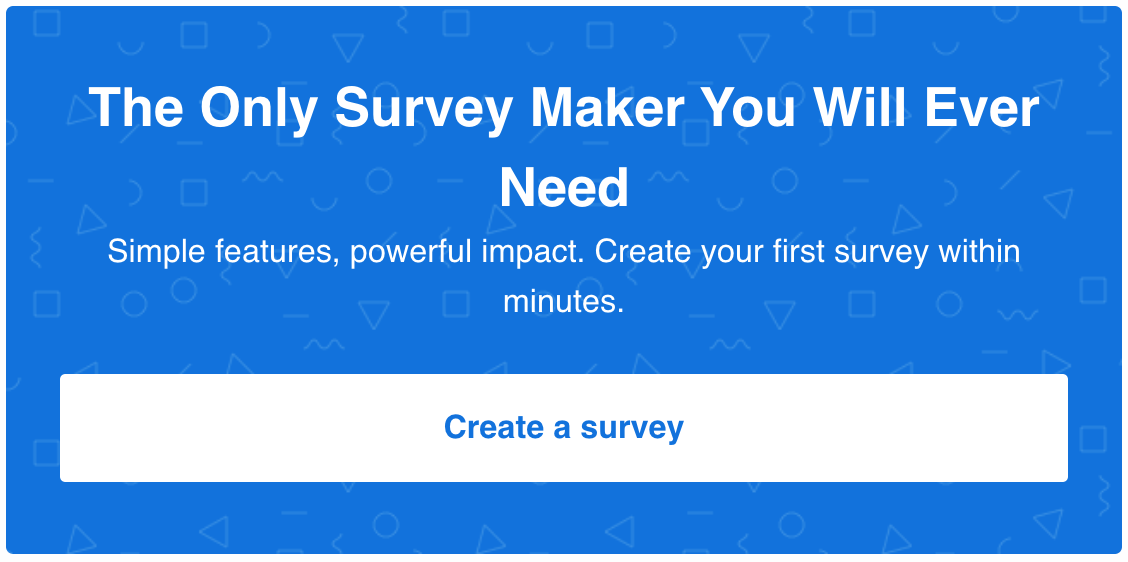Ok, so you’ve finally collected all the survey responses you needed. Now it’s time to actually do something useful with them.
Even the best surveys, sent to meticulously targetted people who provided honest and detailed answers, can become useless if you don’t analyze and act upon the data obtained this way.
Survey data analysis – sounds like something you need a PhD in statistics to fully understand, doesn’t it? Actually you don’t, you just need the right guidance and tools, which I’ll do my best to provide in this post.
(Here I assume that you’ve already done all the survey-making and audience targetting. If not, feel free to learn more about how to create a survey, determine the sample size, and segment your audience. Then come back and keep on reading.)
Before we start talking about how to analyze survey data, here are some things you need to do before the analysis.
Before you start your survey data analysis
Calculate the total number of respondents and response rate
If you’ve been using LeadQuizzes to create and distribute your surveys, we’ve got good news! Our reporting feature will help make your survey data analysis as smooth as possible.
It gives you detailed insights into your respondents’ behavior for the survey overall, as well as for the individual questions and/or respondents.
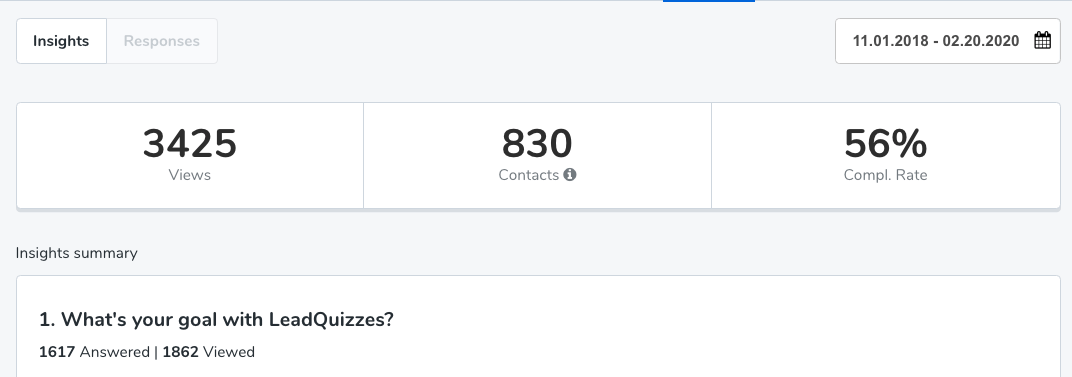
As you can see on the screenshot above, for any given date range, you’re able to see:
- The number of people who saw your survey (views),
- The number of people who completed your survey and left their email (contacts),
- The completion rate (the percentage of people who started taking your survey and actually reached the end of it)
- The number of views and answers per each individual question
- Each individual taker’s responses
Why is it important to know the number of respondents and the response rate?
Well, other than showing how large your sample is, these numbers are also a strong indicator of how reliable you can expect your results to be.
For example, if you’re conducting a post-event feedback survey for an event that was attended by 8,000 people, but only 9 people replied, you can’t really treat their responses as a representative sample of the entire population.
Response rate is simply calculated by dividing the number of responses you got by the number of people you sent the survey to and turning the result into a percentage.
The higher your response rate, the more reliable you can expect your results to be. Of course, you need to have a large enough number of respondents for the survey results to be valid. A 50% response rate in a survey that you sent out to two people, one of whom responded, is not a strong indicator of the validity of survey data.
Still having doubts? Learn more about what a good survey response rate is.
How to analyze survey data
Summing up the numbers
A bunch of random responses gathered in one place without the proper data analysis means nothing, right? So, as the first step of your survey data analysis, you need to turn random responses into numbers.
This first step doesn’t involve any complex mathematical operations, basically, it comes down to summing the numbers and percentages. Or if you’re using LeadQuizzes to conduct surveys, it comes down to reviewing the calculations that are already done for you.
Let’s take a look at the sample question from one of our surveys:
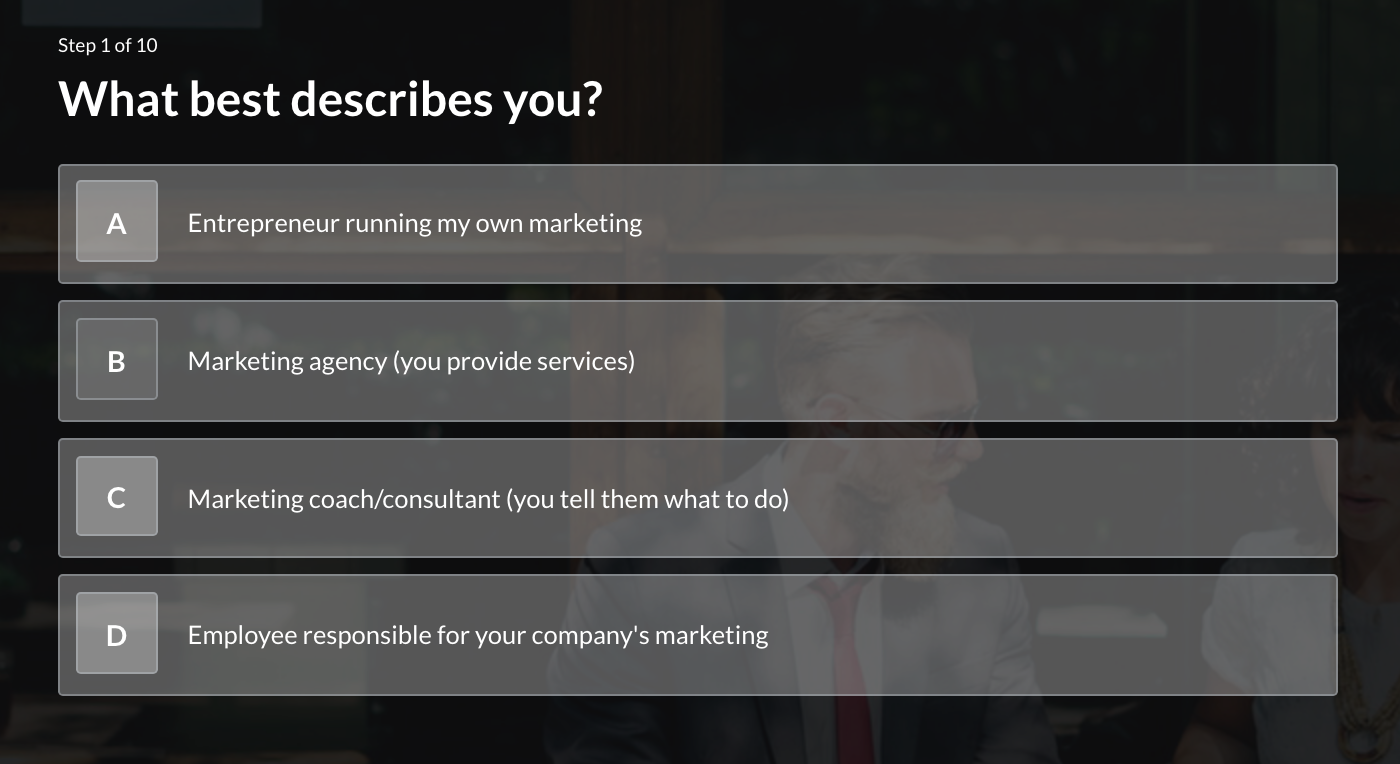
In order to properly analyze your survey data, you first need to know the total number of respondents who chose each of the responses. For each of the questions.
On the screenshot below, you can see the survey data analysis breakdown for each individual response:
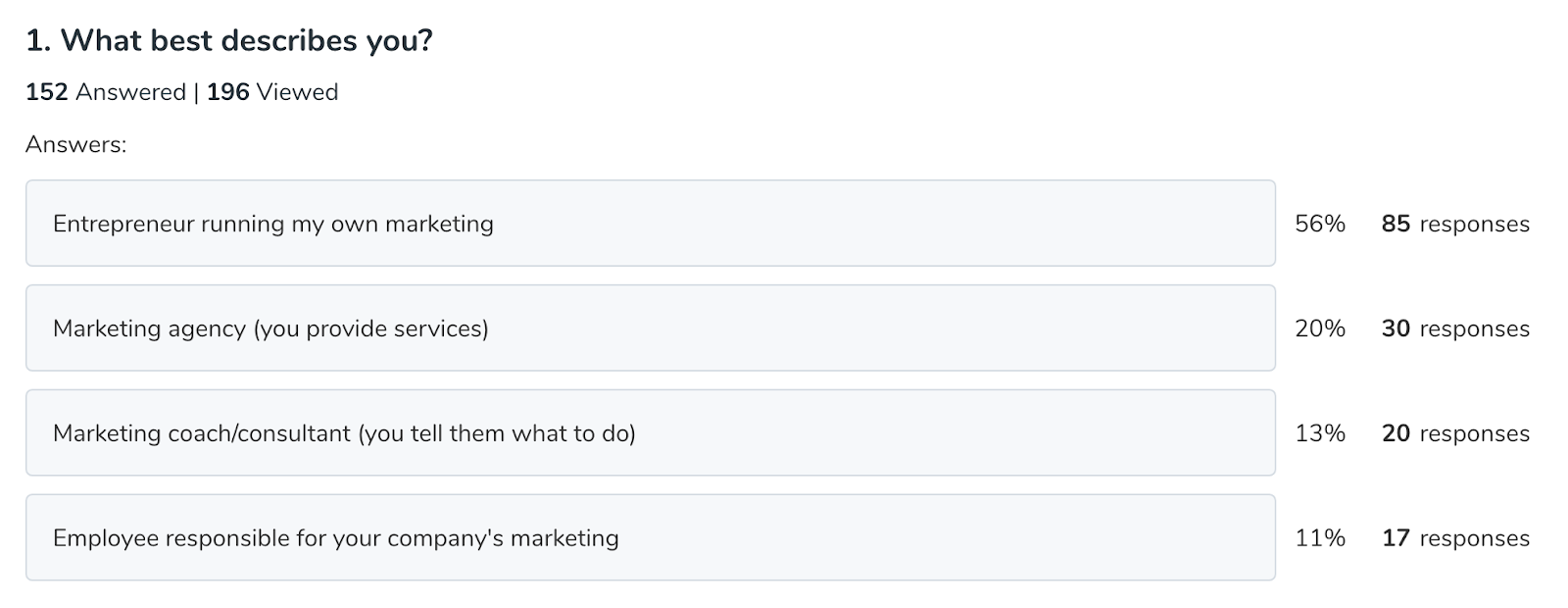
As you can see, you can see the total number of people who viewed and answered each of the questions. Then, for each of the answers, you can see the number of people who responded that way and what percentage of total response number each of the answer options represents.
Use cross-tabulation
Ok, summing up the numbers can help you get basic insights from your survey data. All those numbers are fine, but without some context, they don’t mean much. I order to really understand your data, you need to dig into some more complex statistical analysis.
Still, don’t worry, it’s not rocket science.
So, what does cross-tabulation exactly mean?
Cross-tabulation is the most commonly used technique for determining the relation between two variables. For instance, if we use the Age category as a row variable and the Gender category as a column variable, we could create a cross-tabulation that shows the exact number of males and females (or any other gender they acknowledge nowadays) for each of the age ranges.
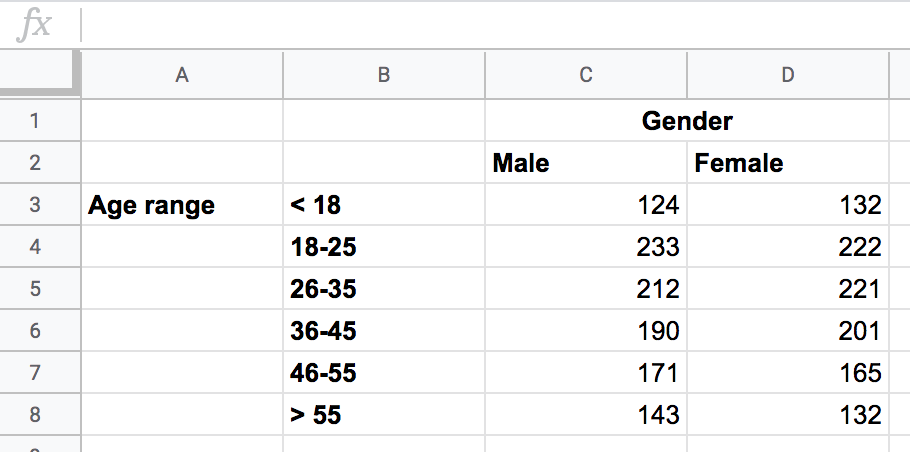
This has enormous applications for surveys and survey data analysis.
Whatever the topic of your research, when you were first creating your survey, you must’ve thought about some comparisons that you would like to make. Maybe you wanted to know if people younger than 30 are more likely to pay for an online course. Or if people over 60 are more likely to ride on a bus or a train.
Doing cross-tabulation is a breeze if you use data collected via LeadQuizzes surveys, export it as a CSV and organize the way you like in Google Sheets.
Understand the statistical significance
No matter how much effort you put into writing perfect survey questions, how carefully you determine the target audience, and how meticulously you collect the data, you might still end up with unreliable survey results.
There’s another factor you have to keep an eye on – statistical significance.
Statistical significance shows how accurate representation are your respondents of the entire target population. For example, let’s say that your survey results show that 38% of respondents would buy your product. Also, 80% of them were 50+ years, yet your target audience are people aged 18-40.
In this case, we could conclude that your survey data isn’t statistically significant. In other words, people who took your survey don’t represent your ideal customer – therefore, survey data analysis wouldn’t show the actual attitude of your target audience towards your brand.
If you’re looking to AB test two variations of survey data, you can check out this statistical significance calculator. If your results aren’t statistically significant, consider using our own sample size calculator to make sure you have a valid starting point in terms of sampling.
Draw conclusions
Once you’ve summed up all the numbers, while taking advantage of cross-tabulation and keeping statistical significance in mind, you need to present, report on, and draw conclusions from your survey data.
You can present the data in a variety of forms, including:
- Graphs or charts
- Data tables of Google Sheets
- Visual presentations
- Infographics
- Textual reports
Ok, nice-looking data is better than disorganized data, but does it tell you anything?
It does, you just need to dig a little deeper.
Let’s say you did a post-event feedback survey and your event got average reviews. Once you dig a little deeper, you notice that it got excellent ratings for almost all the categories but for two – the facilities and the food.
What a relief – your event wasn’t average, it’s just the facilities and catering that were poor. Next time just book a different place and you’ll be fine!