Looking for an engaging way to assess your students’ performance?
What you need is an online quiz maker that enables you to create all kinds of assessments as easy as ABC. But what makes a good test maker for teachers? And how to choose the right one for your specific needs?
Here, you’ll find an overview of some of the best test makers for teachers out there, as well as the reasons why you should be using one, what type of tests you can create, and a FREE vocabulary test template.
Before we dive into the specific tools, here are some of the reasons you should ditch the outdated pen-and-paper approach to testing and use online quizzes instead.
Why Modern Teachers Prefer Using Online Test Makers
Even though many old-school teachers still refuse to keep up with the digital innovations present in all spheres of our lives, the fact is that most students are no longer motivated by the traditional education methods.
Digital technology is an integral part of every aspect of our life so why would education be any different? In fact, if anything, education should be among the forerunners when it comes to making use of new technologies.

Many modern teachers have recognized this and are doing everything in their power to bring 21st-century education closer to their digital-obsessed students. Among other things, this means ditching the traditional pen-and-paper testing technique and replacing it with interactive online tests.
Here are some of the reasons why a modern educator should be using a test maker for teachers.
Create tests quickly and easily
With the right quiz maker, creating online tests is a breeze. You are able to add as many question and answer options, customize the look of the quiz, add images and videos, take advantage of different answer types, and add personalized results.
The best thing? You need no programming skills whatsoever! Everything is adjusted so as to fit an average user that has basic familiarity with computers. The best test makers for teachers don’t even require you to download any software, you simply log in to the web app and start creating quizzes.
No need to print and physically distribute the tests
Online quizzes can be accessed with just a single click. There’s no need to print tons of paper tests and waste time physically distributing them – just send a single link to all your students and they will be ready to start in seconds.
They are more enjoyable for students to take
Today, it’s all about engagement.
Marketers trying to engage their potential customers into making a purchase. Politicians trying to engage you into giving them your vote. Educators trying to engage their students into paying attention and actually making an effort to learn something new.
That being said, online quizzes and other interactive content forms are more enjoyable for students to take as they more closely resemble their everyday interactions in the online world.
According to a Statista survey, 96% of takers say that using digital tools helps them better prepare for their tests.
Immediate feedback
Instead of going through hundreds of paper tests, individually checking each and every one, manually grading each answer, and calculating the scores on your own, the best test makers for teachers will let you create tests that do all those things on their own.
You can choose to show the correct answer immediately after each of the questions, show a certain result page based on their answers, or simply calculate their scores.
They save a lot of time and effort
This has already been mentioned above, but in an age when time really is money, I can’t emphasize this enough. Today, we’re looking to automate everything that can be automated without a decrease in quality. So why not automate those parts of the teaching process that allow that?
By using online quizzes, you will save a ton of time and effort when it comes to creating, distributing, and grading your tests. That extra time can be better used to enhance the learning process or provide more meaningful feedback.
4 Main Question Types to Use in Your Tests
We’re going to teach you more about writing quiz questions and what type of questions to use for your tests. Here are the 4 most common types:
Multiple-choice questions
Multiple choice test questions usually present the takers with 3 or more predetermined answer options. Depending on the test type, they can allow single or multiple answers (where you can use the checkbox type of answers).
Here’s an example of a multiple-choice vocabulary test question:
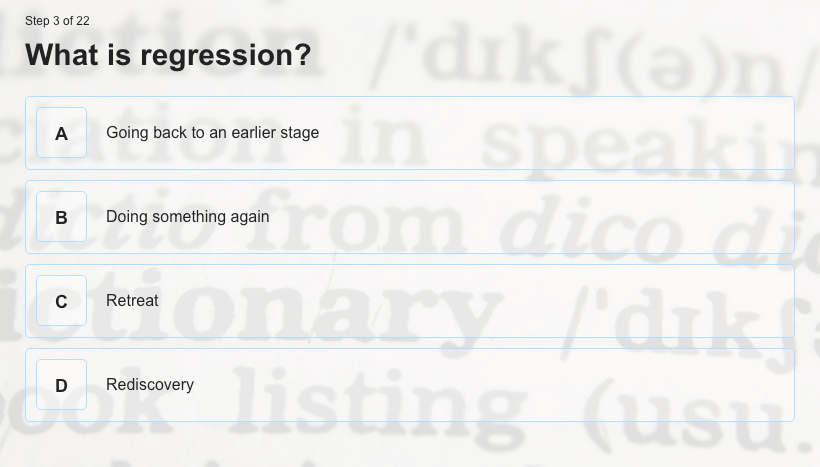
Long answer questions
Long answer test questions enable takers to supply their own answers in the form of a full sentence or paragraph. With these questions, there are no predefined answer options the takers are able to provide the answer in the wording of their choice. Contrary to short answer questions, here they have the opportunity to elaborate their response in more detail.
Be careful not to overwhelm the test takers with too many long answer questions as they can be more demanding and time-consuming to answer. Furthermore, as there are no predefined answers, analyzing and grading such questions is more difficult than multiple-choice questions.
Here’s an example of a long answer question from our vocabulary quiz:
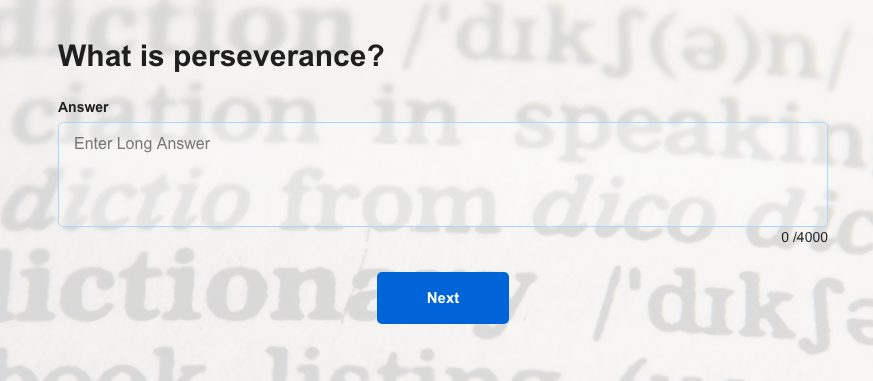
Depending on the type and purpose of your test, you can choose to display the correct answer immediately after the question:
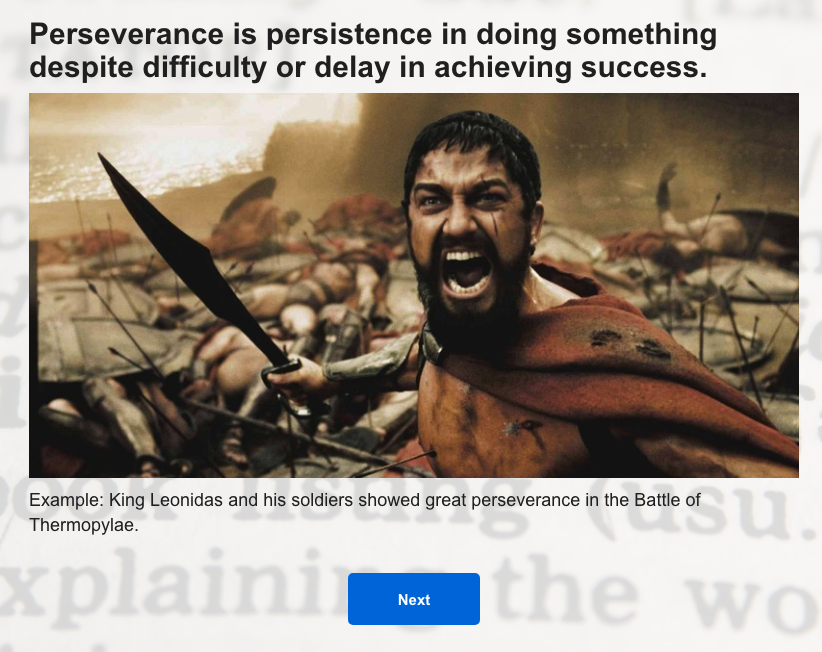
Short answer questions
Similarly to long answer questions, there are no predefined answer options to choose from. The difference is that the takers are expected to answer with a single word or phrase here. If you’re creating a math test, for example, you can use the number form fields to make sure the values entered are numbers only.
Image answer questions
When plain text questions get plain boring, image answer questions will become your new best friend. You can use them to engage students of all ages and levels. For example, you can use them with foreign language students whose vocabulary is not on an advanced level.
Here’s an example of an image-based question from our vocabulary quiz:
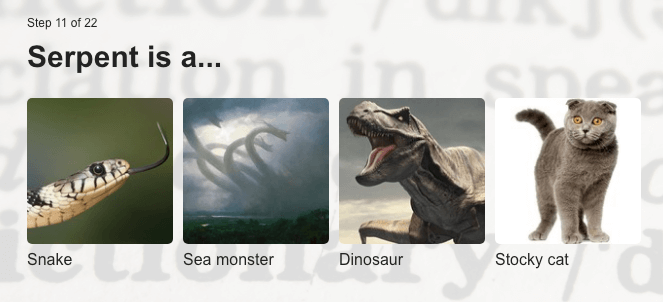
Top 4 Test Makers for Teachers to Use in 2019
1. LeadQuizzes
Looking for an easy way to turn the learning process into a game that will keep your students engaged and interested? Look no more – LeadQuizzes is the best test maker for all the teachers looking to create well-designed and option-rich online quizzes.
Click on the image below to check out our entire vocabulary quiz or learn how to create your own vocabulary quiz.
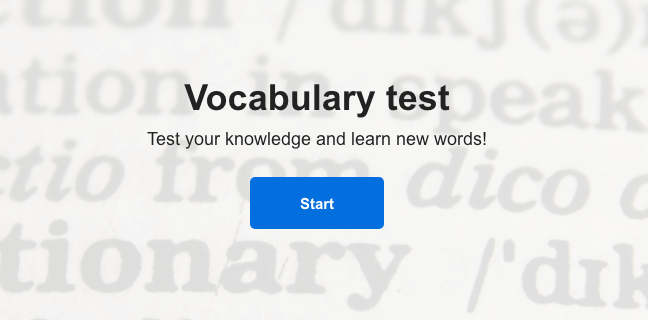
Don’t want to bother creating your own test? No worries, LeadQuizzes has a wide selection of pre-made educational quiz templates to choose from – from vocabulary, over math, to geography and sports quizzes. Best of all? They are free for all active LeadQuizzes users.
As for the price, LeadQuizzes offers a FREE 14-day trial with unlimited features. This means that you can create full-featured tests during that period without spending a dime. Once you get to know the full possibilities of the app, you can decide whether it’s worth paying.
2. Easy Test Maker
While LeadQuizzes is the best choice for creating beautiful and engaging online tests, sometimes less is more, so you may still want to create a simple, plain, old-school test with just basic question and answer options.
If that’s so, Easy Test Maker could be the best choice for you. It allows you to create printable tests (as well as the answer sheets) that can include the traditional multiple-choice and fill-in-the-blank types of questions.
3. Class Marker
If you’re looking for more serious business and education assessments, Class Marker might just be the right test maker for your needs. Unlike LeadQuizzes, which is rich with design and customization options, Class Marker offers a minimalist interface that is fairly simple to use.
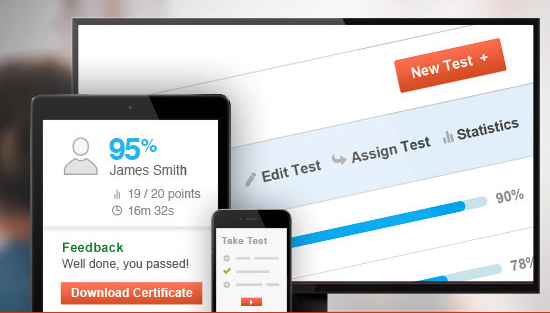
The main advantages of Class Marker are the fact that it’s available in a number of different languages and it offers the possibility of issuing certificates to the takers after they’ve completed the test.
4. GoConqr
GoConqr is dedicated to providing a better online learning experience by allowing you to create, discover, and share educational content. It is a more advanced test maker for teachers that takes advantage of crowd-sourced resources to create learning tools that can be accessed both online and offline.
In addition, it has a strong online community that enables teachers and educators to collaborate or even obtain feedback from students.
Conclusion
I think it’s fair to say that online test makers for teachers have revolutionized the way educators approach testing and grading their students’ performance. Long gone are those days when each test had to be printed, manually graded, analyzed, and recorded.
This educational evolution has led to a multitude of available options for test creation. As it was impossible to list them all here, I chose 4 of the most distinguished test makers in at least one aspect.
Ultimately, the decision about which one to use comes down to your personal preferences and needs. The best way to make sure a test maker suits to try it out and see for yourself. To get an exclusive FREE trial of the LeadQuizzes test maker, just click on the image below.