Whether you’re a professional writer or a new blogger just starting out, putting all the right words in their right place can get challenging at times. In the fast-paced world of online businesses and digital marketing, new content is being created every day and often there’s no time for dedicating special attention to each and every piece of content you produce.
That’s why every content marketer could use all the help they can get. In this case, help comes in the form of a number of writing apps and tools created to make the everyday job of finding the right words at least a bit easier.
Today, it’s essential for every marketer to be able to write quality content. In fact, today more than ever, every marketer can write quality content. You just need to find the right writing tools to guide you through the entire process.
As a Content Marketer, I often get questions such as “Which writing apps do you use?” and “What are some of the best apps for writers out there?”
Even though there’s no universal answer to those questions, we at the LeadQuizzes Content Marketing Team have tested a multitude of writing apps and tools so we can share some of our experiences.
So, without further ado, we present you with 8 of the best apps for writers and marketers. Some of those are not writing apps per se, but still present an important part of the content creation process, and as such have found their place in our content marketer’s toolkit.
Apps and tools for brainstorming content ideas
Before you even think about putting your words to paper (or Google Docs), you need to come up with an appropriate topic to write about. That being said, I present you with 3 tools that can help you brainstorm content ideas and decide on the best keywords for your new blog or copy.
1. Ahrefs
Before you actually start writing, you need to do keyword research to decide on the best content ideas to write about. We at LeadQuizzes use Ahrefs to do our keyword and backlink research and it has done an outstanding job for us so far. In fact, you can read more about how Ahrefs helped grow our SEO by 959% and add $122K in sales in just one year.
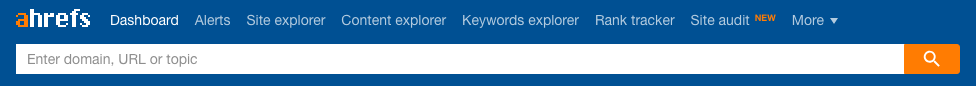
Basically, we use Ahrefs to find keywords with high search volume and low KD (keyword difficulty). If you’d like to learn more about different strategies for finding the best keywords for your content, here is a great training by the Ahrefs blog team.
2. Buzzsumo
Use the words ‘buzz’ and ‘sumo’ in one sentence and you’ll probably get yourself quite an interesting situation (an image of a super-fast sumo wrestler just pops into my mind). Join them in one new word, however, and you’ve got yourself the most powerful content analyzer out there.
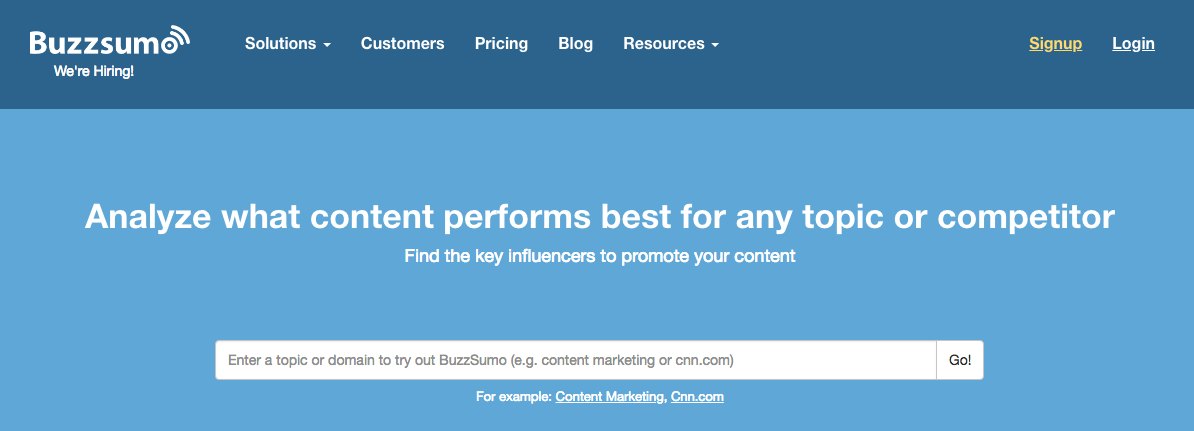
Buzzsumo is another handy tool that can help you discover write-worthy content ideas. One of the primary BuzzSumo benefits is gaining content insights and learning what resonates with your audience. It may also be a perfect solution in case of a writer’s (or marketer’s) block, as it may provide you with some great content ideas. There are two main approaches to content research that can get you new content ideas – keyword-based and domain-based research.
In our industry, it’s often vital to cover topics while they’re still trending. BuzzSumo enables you to see what content gets shared the most at the moment. Just perform your search while filtering by recent results and you’ve got yourself some actual trends to write about.
If you’re looking for more information on this tool, we have prepared a detailed guide on how to use BuzzSumo in your content marketing strategy.
3. HubSpot’s Blog Topic Generator
If you’re having trouble coming up with new topic ideas for your posts, HubSpot’s Blog Topic Generator could come in really handy. It’s minimalistic, user-friendly interface allows you to enter up to five keywords, for which you want to generate topic ideas.

After you enter your keyword(s), the generator will do its magic and come up with 5 title suggestions for your new piece of content (they call it “A Week of Blog Ideas”). If you’re looking for additional inspiration, you can unlock “A Year of Blog Ideas” (a total of 250 topic suggestions) by entering your details.

Writing apps you use to… well, write
4. Google Docs (and Google Sheets)
The online-based equivalents of Microsoft Word and Microsoft Excel seem like an obvious choice for writing apps but the fact is that they really do a great job at what they are supposed to do. A part of the almighty G Suite, Google Docs is the right text editor for all your content marketing needs.

What makes it really useful are its collaborative functionalities. More precisely, the fact it enables multiple people to view and edit a document. In addition, all your writings are automatically saved on your Google Drive and can be easily accessed on any device.
We at LeadQuizzes also use Google Sheets to organize our keywords and keep track of our traffic and other data.
Google Docs Alternatives
For me, Google Docs has proven to be one of the most user-friendly text editors, but if for any reason it doesn’t suit you, here are some alternatives to consider:
Grammar and Style Editing Tools
5. Grammarly
Grammarly is one of the best apps for writers out there. In their own words, Grammarly “helps people communicate more effectively”. The truth is, every writer needs a second set of eyes to proofread their content.
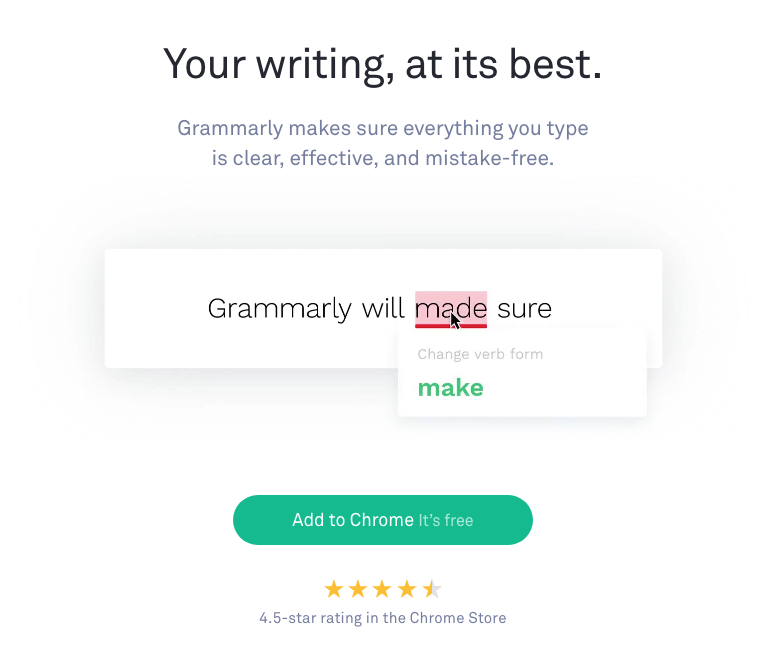
That’s why content marketers all over the world rely on Grammarly to make their messages, documents, blog posts, and social media posts concise, error-free, and more effective. This editing tool automatically detects grammar, punctuation, spelling, word choice, and style issues in your content.
You just need to copy & paste your text into the Grammarly Editor (or even better, you can install their browser extension which works on numerous websites and text editors) and it will help improve your content.
The basic Grammarly version is available for free, while the Premium version goes for $11.66/month (with an annual subscription).
6. Hemingway
The Hemingway Editor is one of the most popular writing apps used by content writers. It promises to “make your writing bold and clear”.
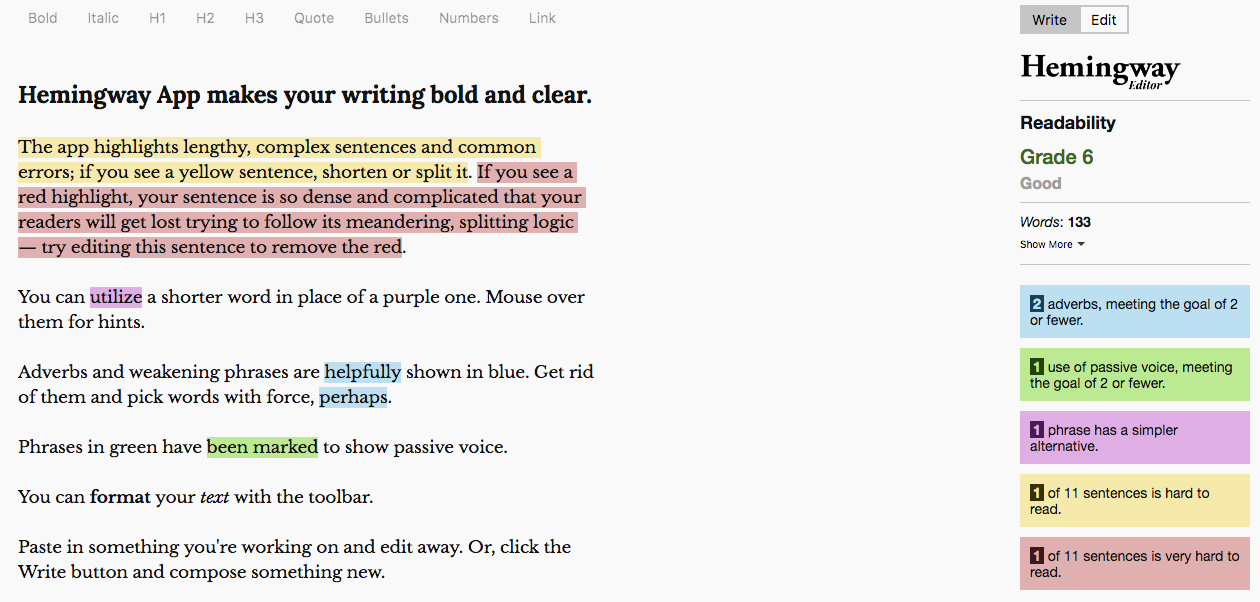
Unlike Grammarly, which puts emphasis on grammar, the Hemingway app focuses on improving your writing style. This way, it allows your readers to “focus on your message, not your prose”. Most content marketers use it to organize their thoughts better on the paper and cut the deadwood out of their writing.
To learn more about this popular writing app, check out our detailed post on how you can use the Hemingway App to boost your content marketing.
The online version of the Hemingway App is available for free, while the desktop version is priced at $19.99.
SEO Writing Apps and Tools
7. Yoast SEO for WordPress Plugin
Yoast SEO advertises as the #1 WordPress SEO plugin.
It enables content writers and marketers to optimize their content for relevant keywords and key phrases. After importing your content (we use Wordable.io to import our articles from Google Docs) to WordPress, you can use the Yoast plugin to make sure your SEO is in place.
All you have to do is enter the keyword (or keywords if you’re using Premium) you’re aiming your post to rank for and Yoast will run a check on your content to examine whether you’re using all the right keywords in all the right places.
Yoast will also check things like readability, internal linking, what your page will look like in Google and on social media, and more.
Here’s a typical Yoast SEO analysis:
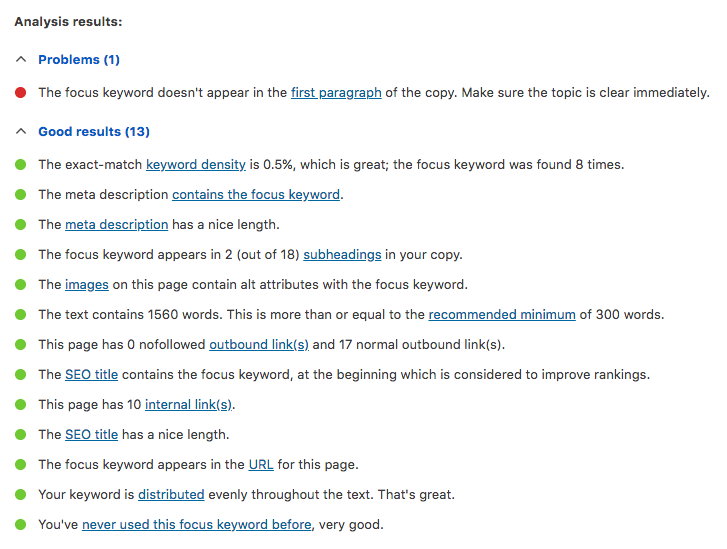
Yoast SEO is available for free but there’s also the Premium version priced at €79 (ex VAT) for 1 site.
8. Wordable.io
Wordable.io is a handy little writing app that enables content managers, blog editors, and bloggers to instantly export Google Docs into WordPress. For us, it solved one of the bloggers’ worst nightmares – trying to get images out of Google Docs.

Wordable.io is priced at $19/month and allows unlimited exports to posts or pages to an unlimited number of WordPress sites. You can also try it for free, but you’re limited to a 24-hour access and/or 2 exports.
We’ve presented you with 8 writing apps and tools we think every writer should rely on, whether occasionally or on regular basis. Most of these writing tools are used by us at LeadQuizzes so here we really practice what we preach. Of course, not even the best tools for writers can turn you into a quality writer if you don’t work on improving your writing skills.