Starting your online business comes with a lot of difficult choices, and the way you’re going to accept payments is among the most important ones. In this article, I will discuss two most popular solutions on the market – Stripe vs Paypal.
A robust, super-powerful tool doesn’t necessarily have to be a better choice for you. The right fit depends on your goals and the current level of your online business. This is why it is incredibly important to understand how online payments work. Grasping this concept will enable you to make the right decision and avoid unnecessary or unexpected costs.
So let’s see how this machinery works and compare how well Stripe or Paypal can meet a business beginners’ needs.
How Online Payments Work
Online payments involve three intertwined segments:
- A merchant account
To put it simply, a merchant account is your account. Not any account – it is a business account authorized by your bank to accept credit or debit card payments online. Alternatively, you can also open a merchant account with your payment processing and payment gateway company – this can probably save you money from transaction fees compared to a regular bank account attached to your payment gateway and processor.
- A payment processor
Payment processor does the work in the background, passing the secure payment information back and forth between the merchant account and payment gateway.
- A payment gateway
A payment gateway enables you to charge customer’s cards online – imagine it as the sales terminal you have in your physical store – except that this one is virtual. The payment gateway is a liaison between the transactions that take place on your website and the payment processor.
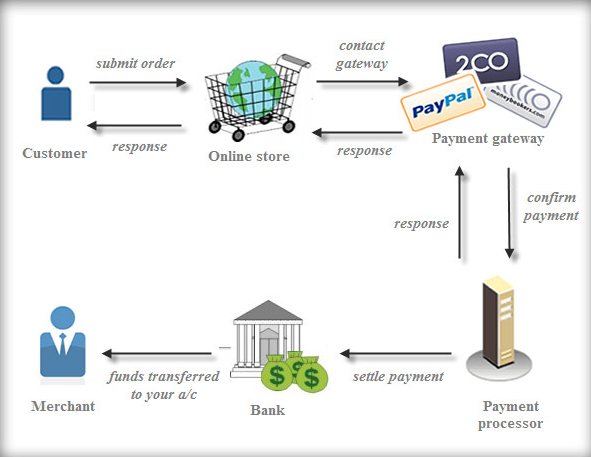
There are quite a few steps you’re probably not even aware of when you purchase something online – it usually takes a few seconds to finalize the process.
- Purchase – customer enters credit card information
- This information travels to the payment gateway
- Payment processor takes information from the payment gateway, sending it to the merchant account
- Merchant account receives information, alongside the merchant’s bank
- Bank sends approval (or declines) back to the payment processor
- Payment processor sends information to the payment gateway
- Payment gateway completes the transaction
- Customer’s bank sends funds to the merchant’s bank
- Merchant bank deposits funds into the merchant’s account
This process can become simpler and cheaper if you go with the right online payment processor – so let’s see how the most popular ones, Stripe and Paypal work in practice. We will compare them based on some of the most important considerations for a business beginner.
Stripe vs Paypal Showdown
Price Tag
Stripe vs Paypal – 1:1
Both Stripe and PayPal are good for business beginners in terms of allowing them to start without any monthly maintenance fees. You get charged per transaction, so this is a good way to control your expenses.
Transaction fees on Paypal and Stripe for sales within the United States are 2.9% per transaction plus fixed fee of $0.30. International transactions are cheaper on Stripe, which takes 3.9%, compared to Paypal’s 4.4% per transaction.
Setup
Stripe vs Paypal – 0:1
This is where Stripe and Paypal part ways for different business beginners. As I explained in the introduction, to accept online payments, you need a payment processor and an online store. The online store can either be an e-commerce platform such as Shopify or BigCommerce, which does all of the integrating with Stripe and Paypal on its own – you just need to select and connect the accounts.
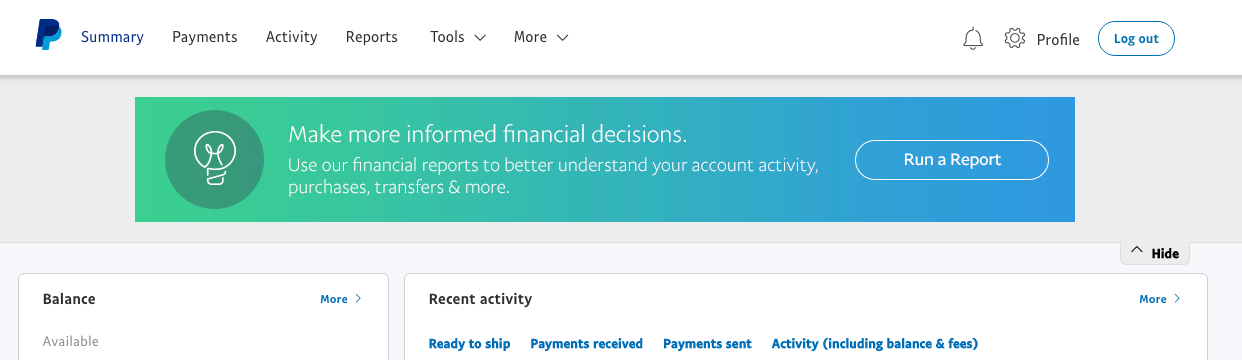
However, if you have your own, independently hosted online store, things get tricky – at least with Stripe. Integrating PayPal doesn’t require you to be tech-savvy. It’s enough to paste a line of HTML code and PayPal will create a shopping cart. Stripe, which is known as a developer-oriented platform, requires more work and some coding knowledge.
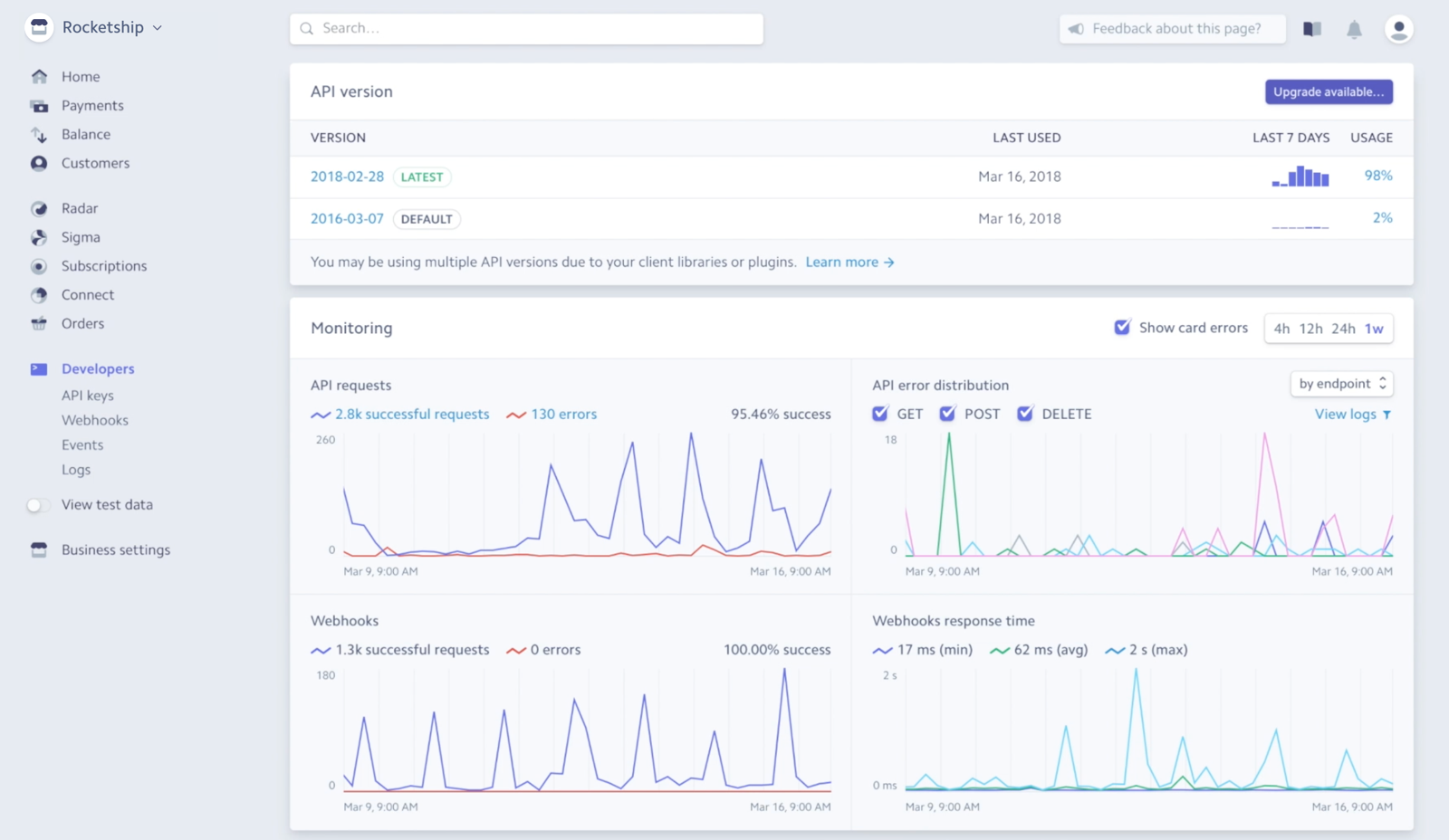
Payment gateway
Stripe vs Paypal – 0:1
PayPal has a built-in payment gateway, Stripe doesn’t. But this is not where the story ends. Once again, PayPal’s payment gateway is ridiculously easy to integrate – but in this case, it comes with a price. You have to sign up for a PayPal Payments Pro plan, which costs $30/month.
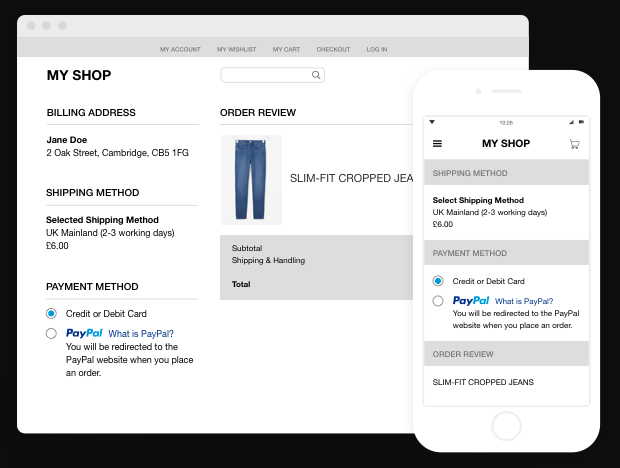
Stripe doesn’t have a built-in payment gateway, which means you will have to turn to third party services such as Authorize.net or SecurePay. These services come with their own monthly and transaction fees, so based on your choice, it may end up costing less or the same as PayPal Pro plan.
Security
Stripe vs Paypal – 0:1
Security is no small concern for a business beginner – data breaches can destroy even the giants, let alone a beginner. If you are handling someone’s credit card info, you want to make sure it’s being done right.
On a basic level, Stripe and PayPal both offer some mandatory assurance, such as two-factor authentication. The difference comes with the amount of responsibility shared between you and the payment platform.
PayPal will do the job of complying with the Payment Card Industry (PCI) instead of you – if you agree to use their own checkout button. This button takes the customer away from your site to PayPal – but if you don’t want to worry about security, you might as well give this up.
Stripe delegates part of responsibility with you. If you are directly involved with processing transactions, you will be responsible to follow the provided PCI guideline. If you use a third-party e-commerce platform or software, there is a possibility they will do this instead of you and Stripe.
Disputes
Stripe vs Paypal – 1:1
When the money and online shopping is involved, there’s bound to be regret. That means refunds and disputes. Sometimes you will comply, and other times, well, the customer won’t be right. In that case, you want to make sure your payment platform can mediate.
PayPal has been in the game for a long time – and through experience, trial and error, they have developed a robust dispute solving system with detailed guidelines. This sounds great, although you should know that in this matter, PayPal is leaning towards buyers.
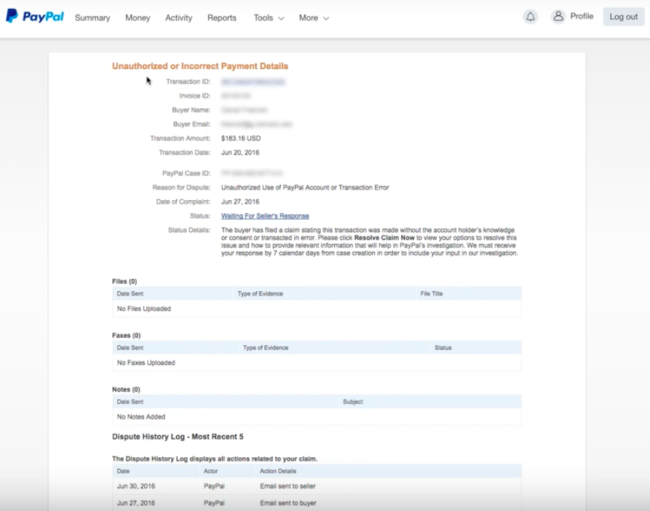
For example, their refund policy allows buyers to ask for a refund up to staggering six months after the purchase – and this policy trumps your own if anyone starts a dispute. However, the system does allow you to respond in a timely manner – so you can hope for the best.
Stripe relegates this responsibility to the buyer’s credit card company, although it receives reports about the dispute solution. You can use the Stripe dashboard to check if there are any disputes and present your case. If you lose a dispute, get ready to cash out $15.
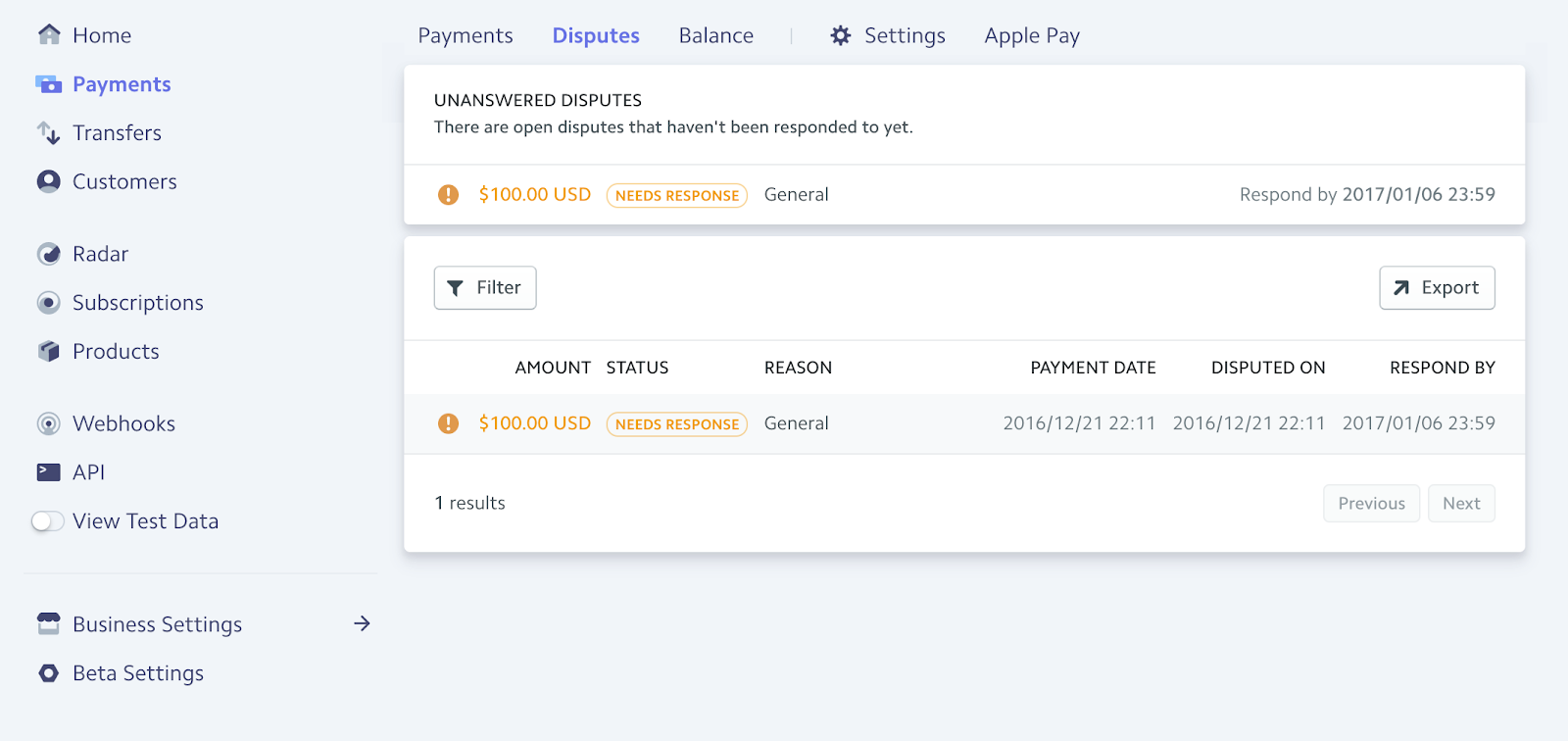
Tracking and Reporting
Stripe vs Paypal – 0:1
No need to talk about tracking your finances, especially when you’re a budding business and every cent means a lot.
While PayPal admittedly has a bit outdated interface, it makes up for it with robust reporting tools. You can easily calculate tax returns, create weekly, monthly or quarterly reports, and even assemble data from individual customers or types of purchases.
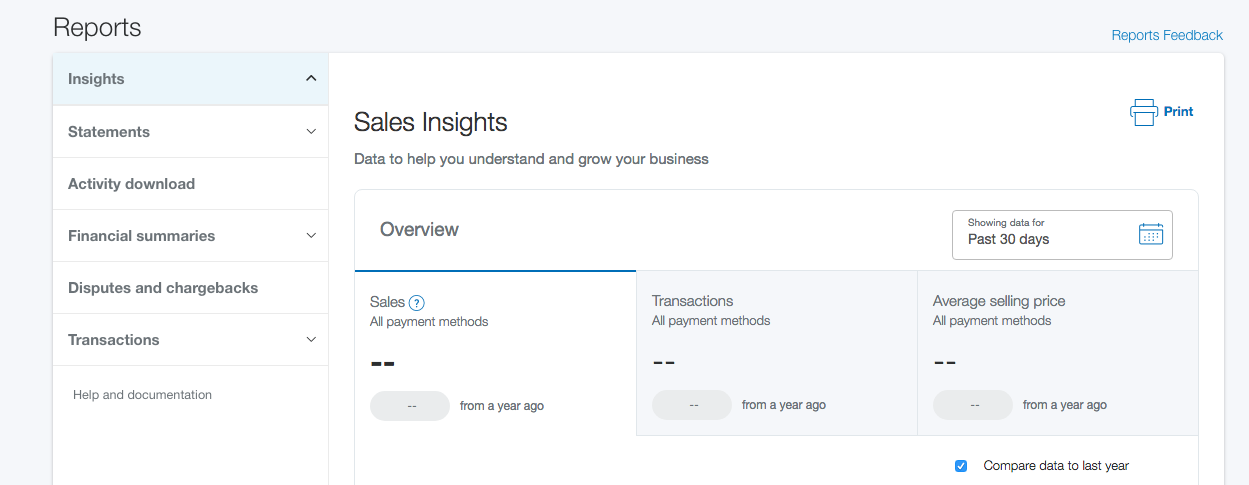
Stripe’s interface is well known for its sleek and intuitive design. It offers similar reports you can find on PayPal, but PayPal still has the upper-hand when it comes to formal accounting, especially for tax purposes.
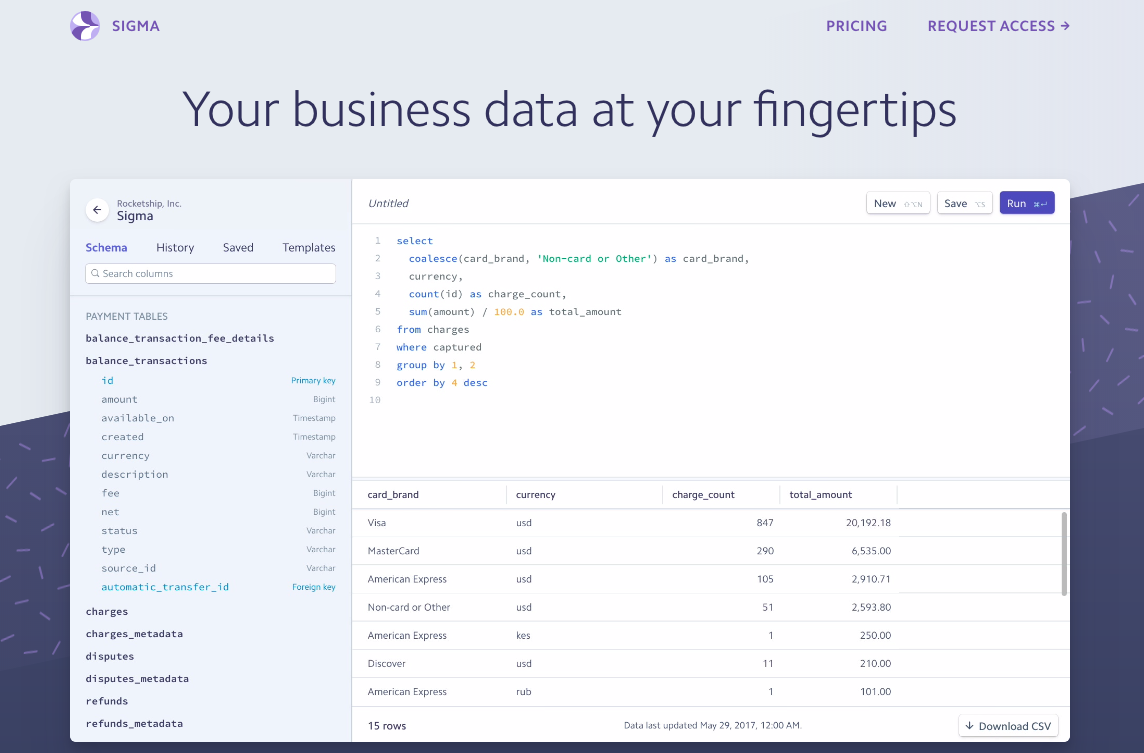
Mobile payments processor
Stripe vs Paypal – 0:1
As mobile purchases are on the constant rise, it is strongly recommended to enable this option if you are only a beginner.
Once again, PayPal offers a handy solution, enabling you to download a mobile app called PayPal Here that comes with a physical card reader (it will be shipped to your address).

Stripe doesn’t offer this, but they can easily integrate with a number of third-party apps, which, again, come with their own expenses.
Final verdict
Stripe vs Paypal: 2:7
PayPal has been around long enough to be a solid, trusted service, and this comfortable position gives it enough maneuvering space to be at the forefront of latest innovations, integrations, and features that can make your online store experience easier, safer and cheaper.
That isn’t to say that Stripe is bad – it is a solid online processor with a plethora of great features. What Stripe lacks in features, it makes up for with flawless integrations. In that sense, Stripe is a great solution for larger businesses that want to cut down their expenses by delegating various responsibilities in the payment process. It offers great flexibility to online sellers who nailed down perfect third-party apps they can pair up with Stripe.
For beginners, however, there are a lot of pressures tied to product development, marketing, and business maintenance. This is why PayPal is a better solution for you – it will allow you to focus on your priorities. Want to know more details about starting an online store that’s the right fit for your goals and finances? Continue here!