According to Statista, ‘Facebook was the first social network to surpass 1 billion registered accounts and currently sits at 2.2 billion monthly active users.’
110,192 Quiz Leads From Facebook?
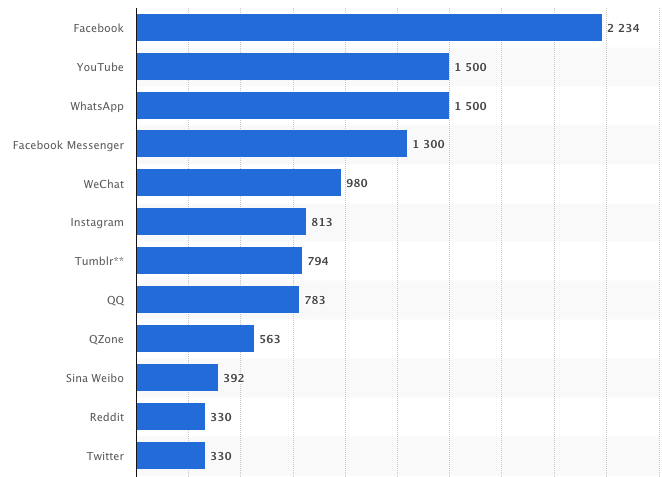
Marketers are flocking to Facebook increasingly for advertising and the number of Facebook advertisers has crossed 5 million. In addition, Facebook’s own share in “total Internet minutes spent” is at an outstanding 15.8%.
That being said, if you’re not using Facebook to advertise your quiz and increase your conversions, you’re probably missing out big time.
As Shelleen Shum, a senior forecasting analyst at eMarketer, said,
“This year (2017), Facebook and Google will once again emerge as the global leaders in digital advertising, scooping up almost half of worldwide digital ad money.”
Brands using Facebook quiz marketing have seen a lot of success recently, which is reflected in some of the most relevant quiz marketing statistics.
Yuri Elkaim, NY Times bestselling author of The All-Day Energy Diet, created a quiz to capture leads and increase their sales. He promoted it through Facebook ads and his quiz profitably generated 10,125 leads in only 2 months.
And they’re not alone.
Integrative Healthcare decided to use Facebook ads to promote their thyroid quiz and increase local patients to their clinic. With just $1000 a month ad spend, they saw the following results.
- 1,600 emails per month
- 40-60 new consult requests per month
- 57% close rate of consult into patients worth $1,200/year
- Resulting in $30,000 in new revenue per month
One quiz, a compelling offer, and the potent power of Facebook ads had a huge impact on their lead generation.
So, let’s discuss 4 essential steps of Facebook quizzes for advertising you should work on to promote your quiz successfully.
1. Using the Trusty Facebook Pixel
You can’t just create an ad for a Facebook quiz once, and expect it to be perfect on your first try. You need to constantly track your conversions and revise areas of your ad campaign that are not performing well.
In order to do so, your quiz platform should use the Facebook pixel. This little piece of code will allow you to track your ad’s performance and tweak areas that can be improved.
It’s a simple 5-step process.
Step 1. Go to your Facebook ad account. Or just click on this link https://www.facebook.com/ads/manager/
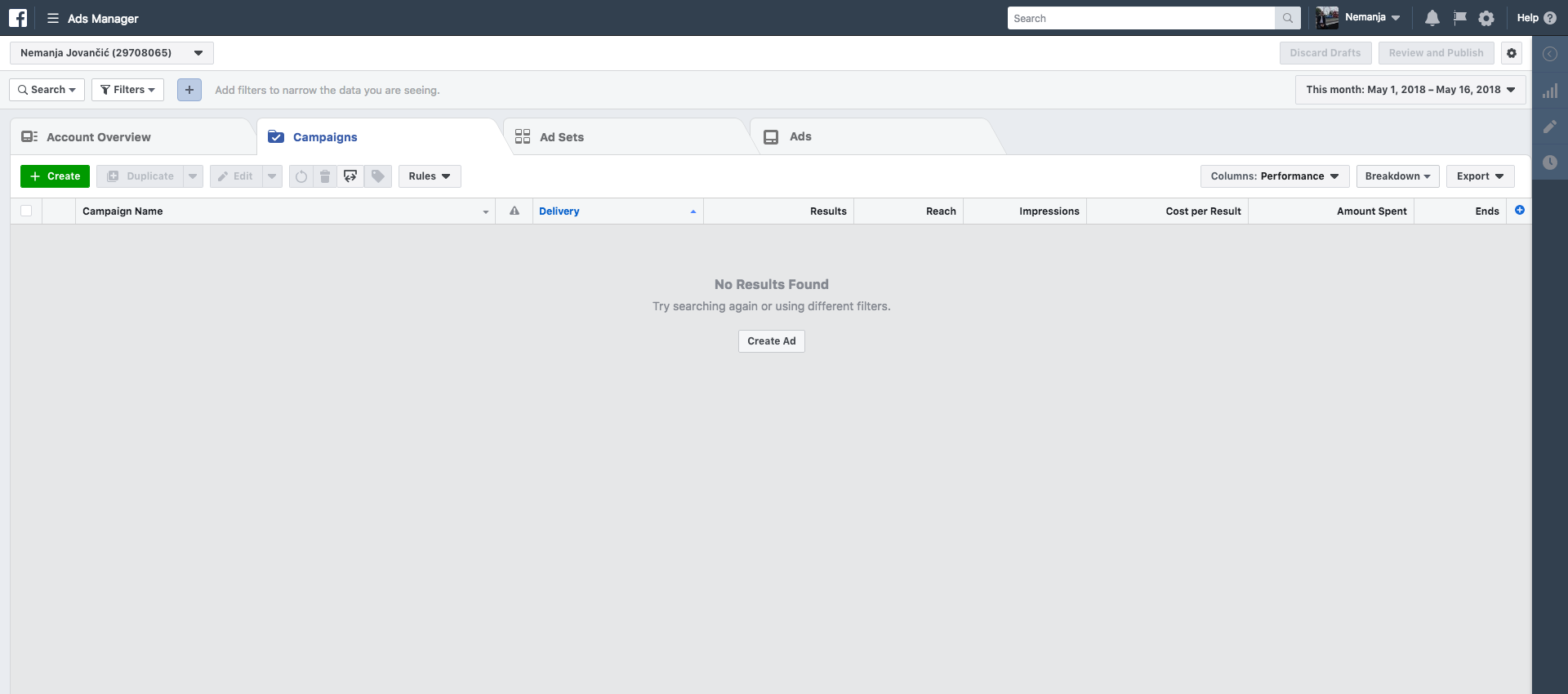
Step 2. In the top left-hand corner, you’ll see the ‘Ads Manager’ option. Click on that.
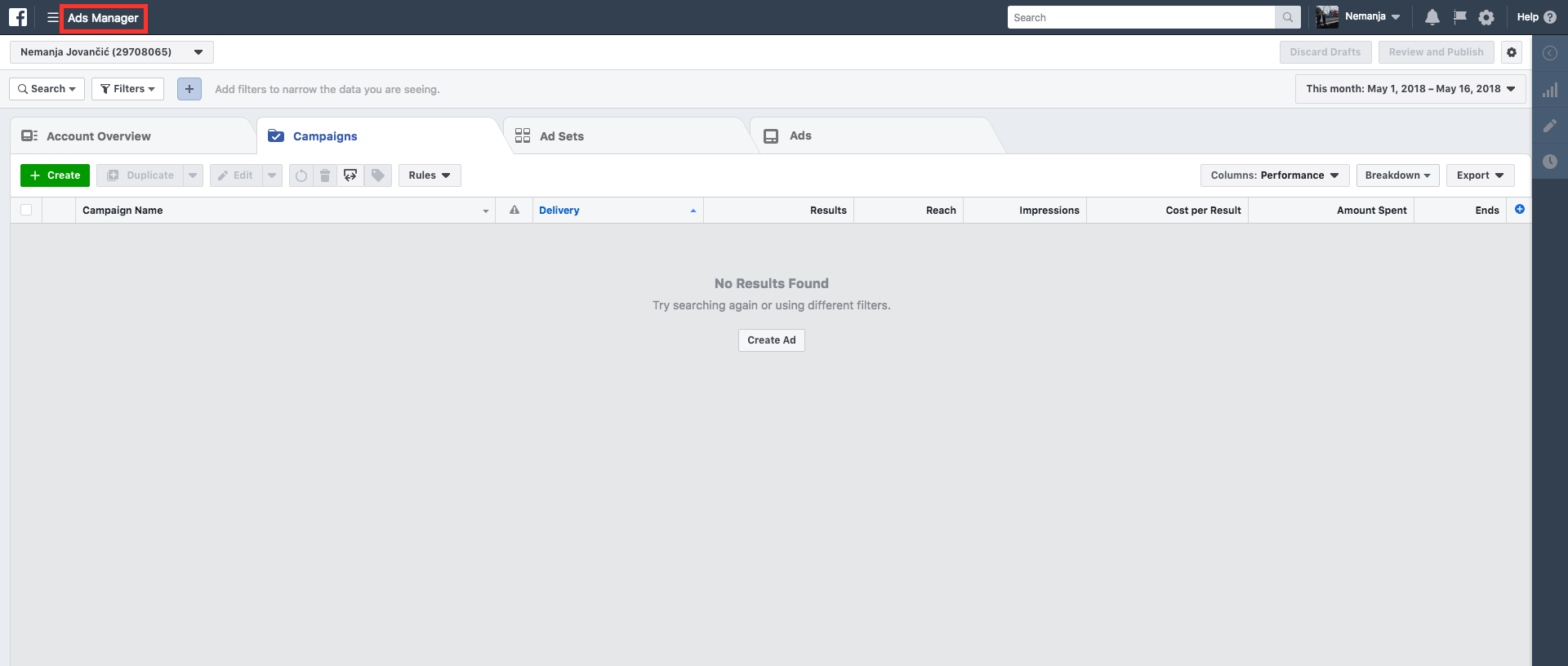
Step 3. Click on “Pixels” from the drop down list.
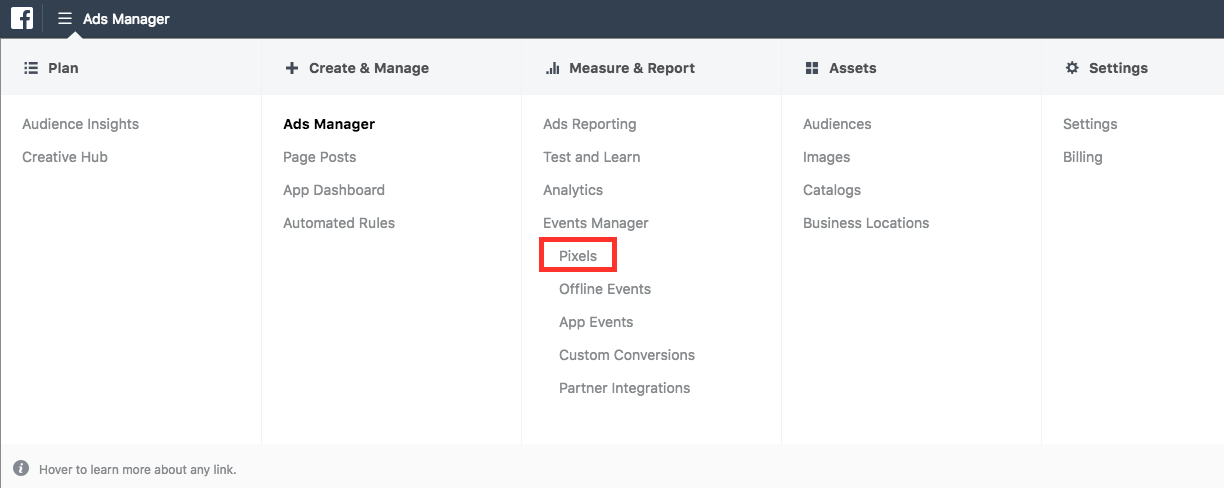
Step 4. If you haven’t created a pixel already, follow the steps to create one.
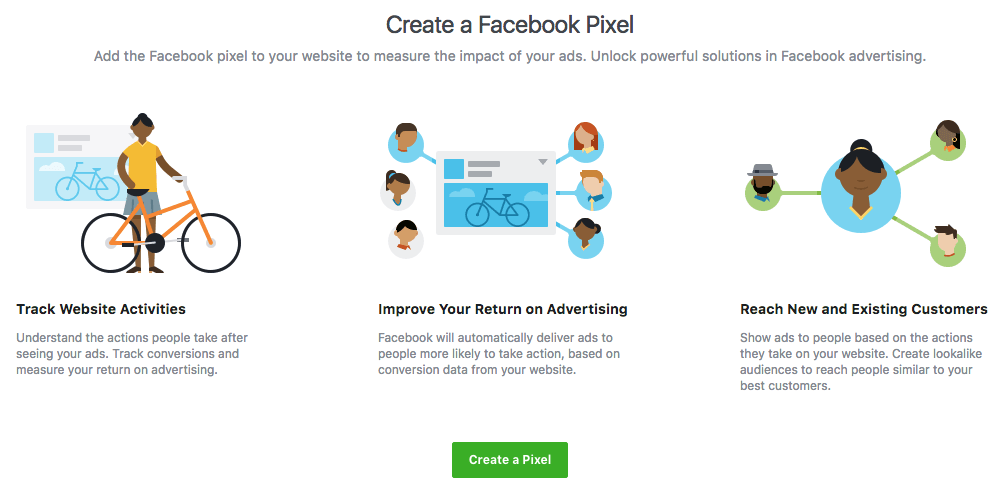
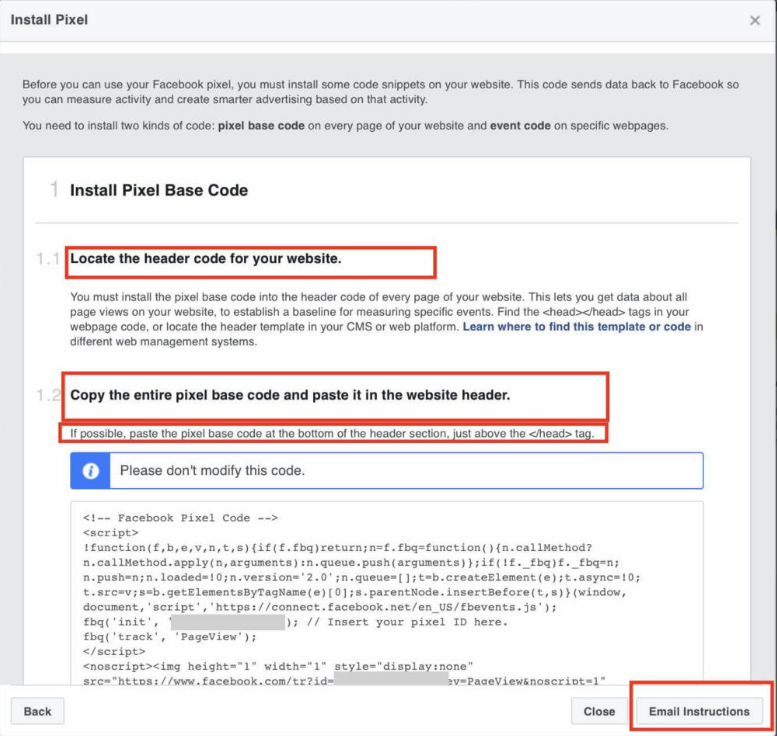
Step 5. Shortly after clicking on ‘Email Instructions’, those will be sent to your email. Basically, you just have to copy and paste the code shown into your quiz software or website to add your Facebook Tracking Pixel.
See. Super simple. Now you can start tracking your ad performance and optimize it.
2. Facebook Quizzes Ad Placement
Now it’s time to decide where you want to place your ad.
Facebook quiz ads have 9 different placements, and you need to optimize your ad for whichever one you choose. If you have an extensive budget, you can choose multiple placements for your ad, as well.
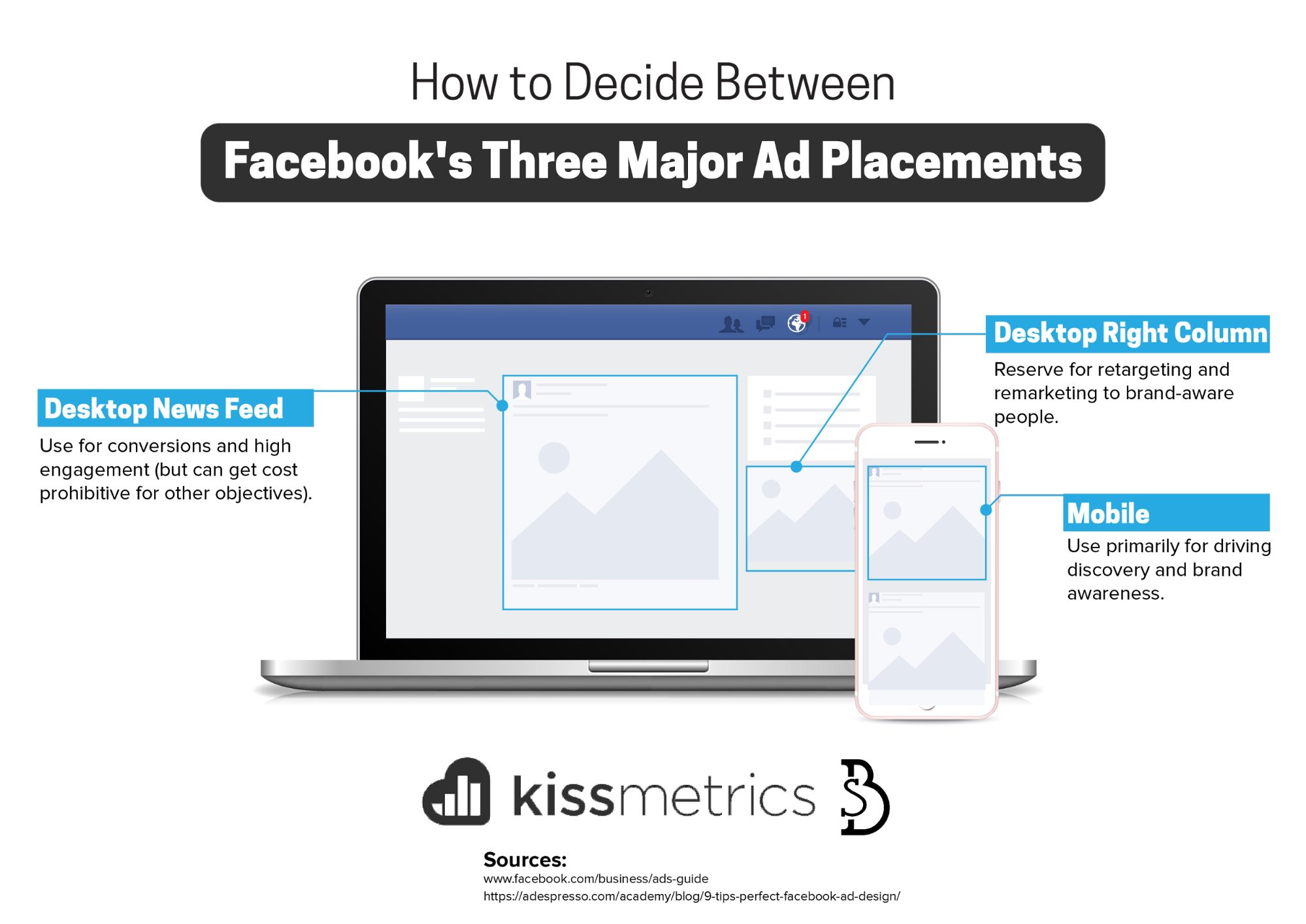
Credits: Kissmetrics
But remember, each ad placement has a different set of image and text specifications you need to meet. You don’t want an ad that looks perfect on desktop, but looks wonky on mobile.
So, you should test different ad placements and see which one works perfect for your quiz audience. Now, let’s delve into those 9 ad placements. After clicking on ‘Edit Placements’, you’ll be shown a list of ad placement options to choose from.
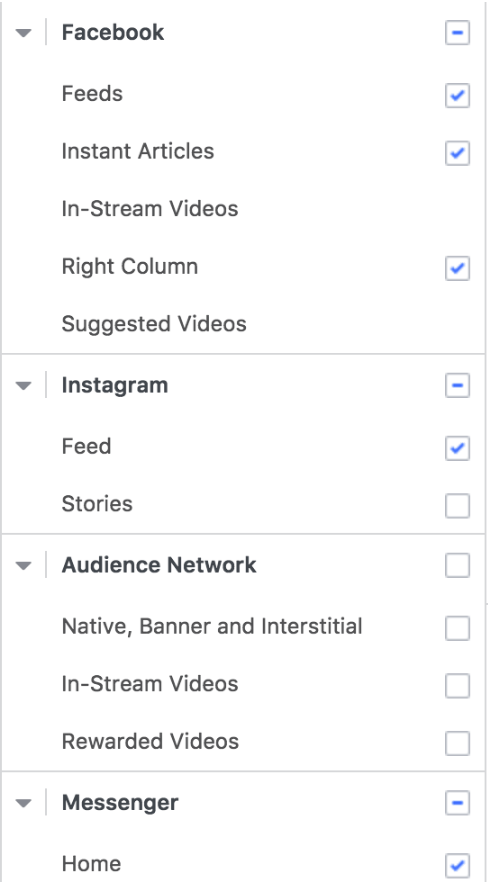
1. Desktop Newsfeed
Desktop Newsfeed ad appears alongside posts from your friends and family on the newsfeed.
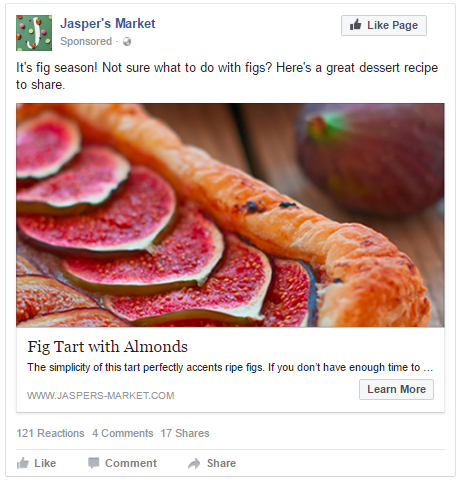
2. Desktop Right Column
 3. Mobile
3. Mobile
56.5% Facebook users log in ONLY from a mobile device.
If you’re targeting mobile users, go for this ad placement. It appears on the mobile newsfeed for Facebook app users and people who use Facebook through the mobile browser.
 4. Instagram
4. Instagram
You can create ads that will appear on people’s Instagram feed or in their stories through this ad placement. You can choose between Instagram Newsfeed and Instagram Stories in the Placements section.
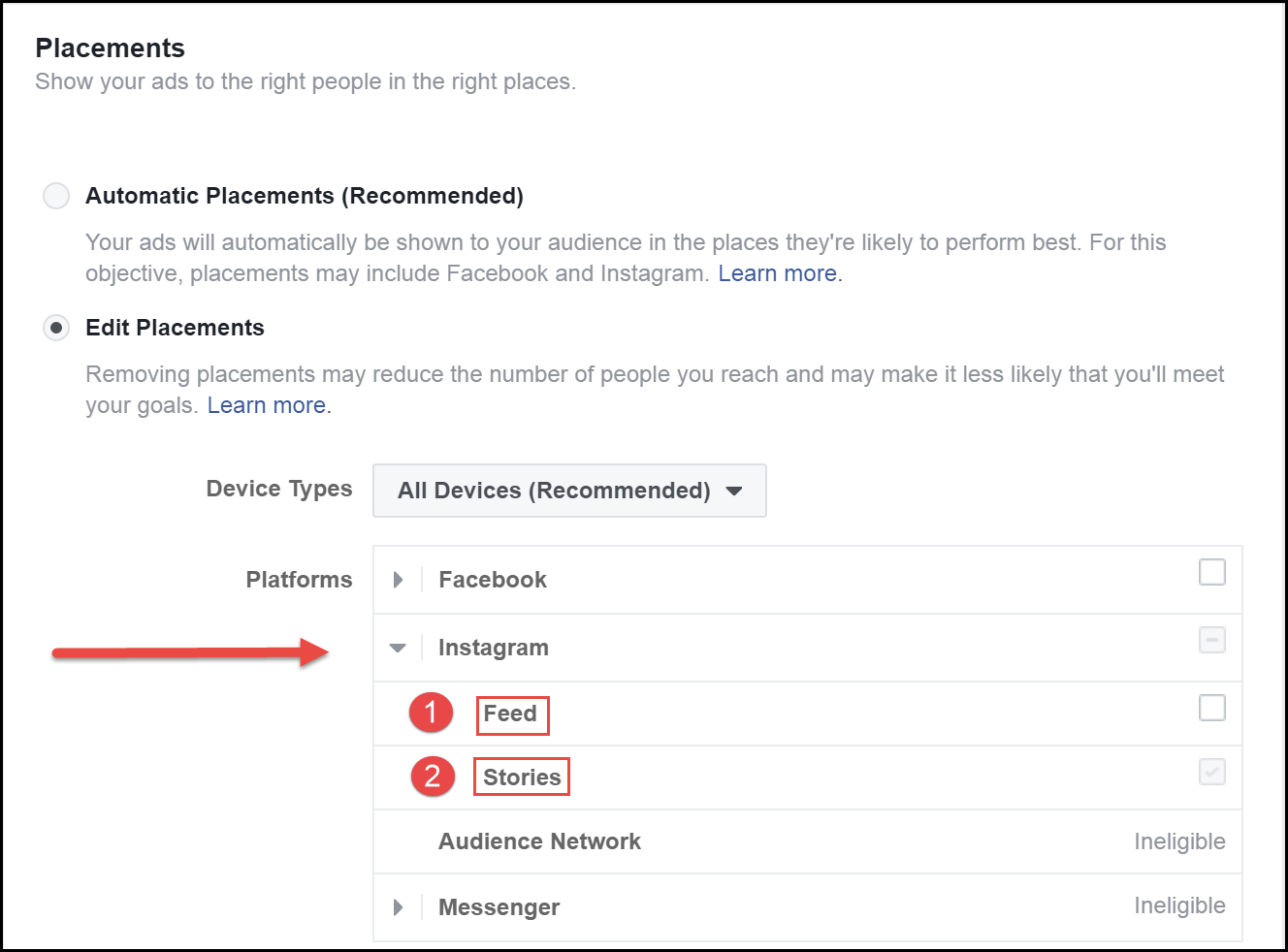
5. Audience Network
According to Facebook, ‘ Audience Network is Facebook’s ad network. Audience Network lets you extend your campaigns beyond Facebook to reach your audiences on mobile apps, mobile websites, Instant Articles, and videos.’
6. Instant Articles
If you choose this ad placement, your ads appear in Instant Articles within the Facebook mobile app and Messenger.
Here’s a link to get started with advertising via Instant Articles.
7. In-stream Videos
In this ad placement, your ads appear as short videos in both Live video and Video on Demand on Facebook.
8. Suggested Videos
The Suggested Videos ad placement is available only for some advertising objectives, such as Brand awareness, App installs, Post Engagement, and Video views. It gives you an opportunity to reach audiences by inserting video ads between suggested videos.
9. Messenger
Facebook Messenger ads are only shown to people on mobile, in the Messenger app, in their home screen. Through this ad placement, your ad can either appear as a message text,
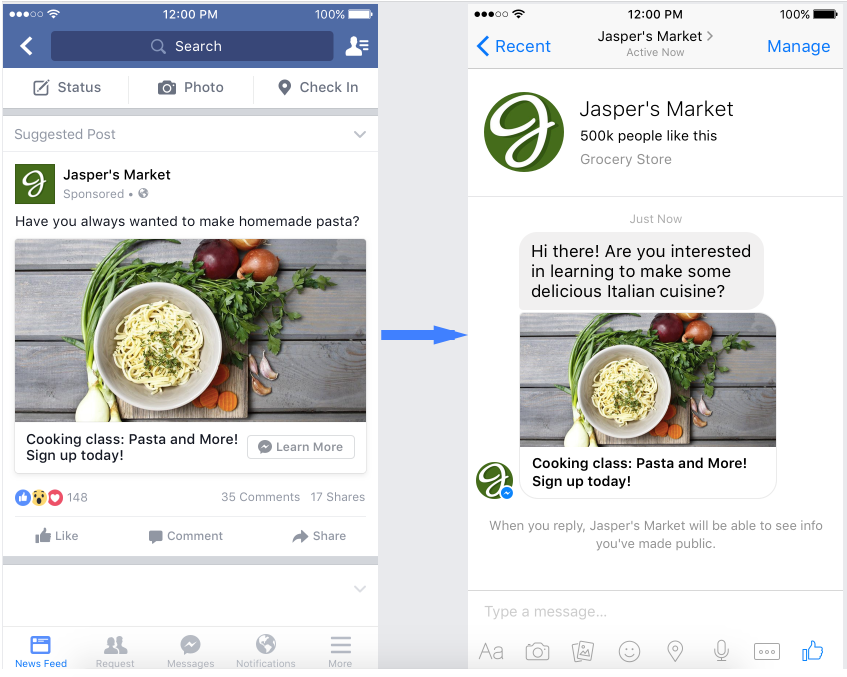
or a structured message.
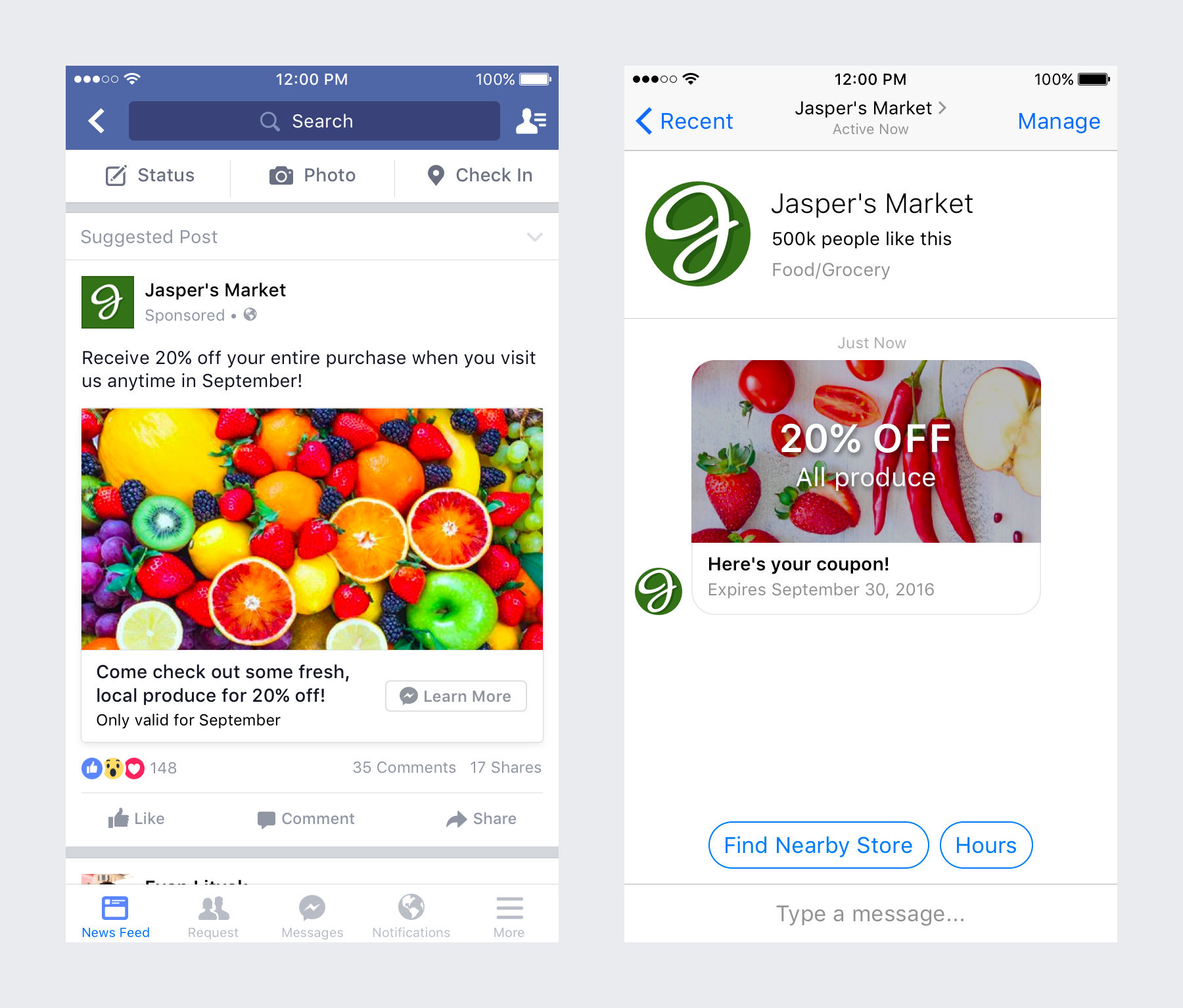
You can learn more about it here.
The easier option
If all this sounds too confusing to you and you’d like an easier option, go for Automatic Placement. Facebook will automatically choose the optimum placement for your ad based on the details you filled in and ‘at the cheapest overall average cost’.
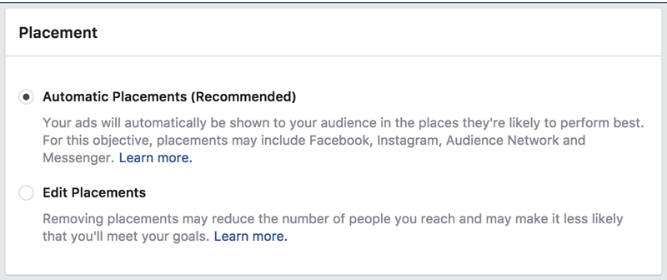
Once you get the hang of it, you can test other placements manually later on and choose one you find best.
3. Target Audience for Facebook Quizzes
Before you go any further, you need to define your target audience. It’s a crucial part of the ad creation process. To get started, choose ‘Audiences’ under ‘Assets’ from your dashboard. There are three options when it comes to creating audiences – you can choose to create a custom or lookalike audience, or you can create a saved audience if you intend to reuse it in future ads.
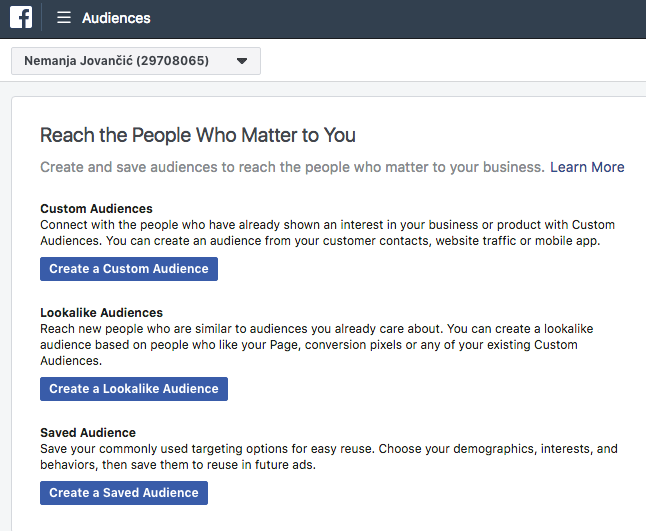
Since Facebook houses over 2.2 billion monthly active Facebook users, you need to narrow down your target audience to convert better and lower costs. You want your Facebook quiz ad to appear to people who’re interested in your product and are potential customers.
As Sandra Iheuwa, Owner, Fashion Bee Hair Store, says,
Products advertised on my Page often sell out shortly after. Facebook is the best channel to expand into new networks, creating worldwide awareness. Targeting audience by location and age has truly increased my ROI on advertising.
You can customize your Facebook quiz ads based on the following factors:
- Location
- Demographics
- Languages
- Interests
- Behaviors
- Connections
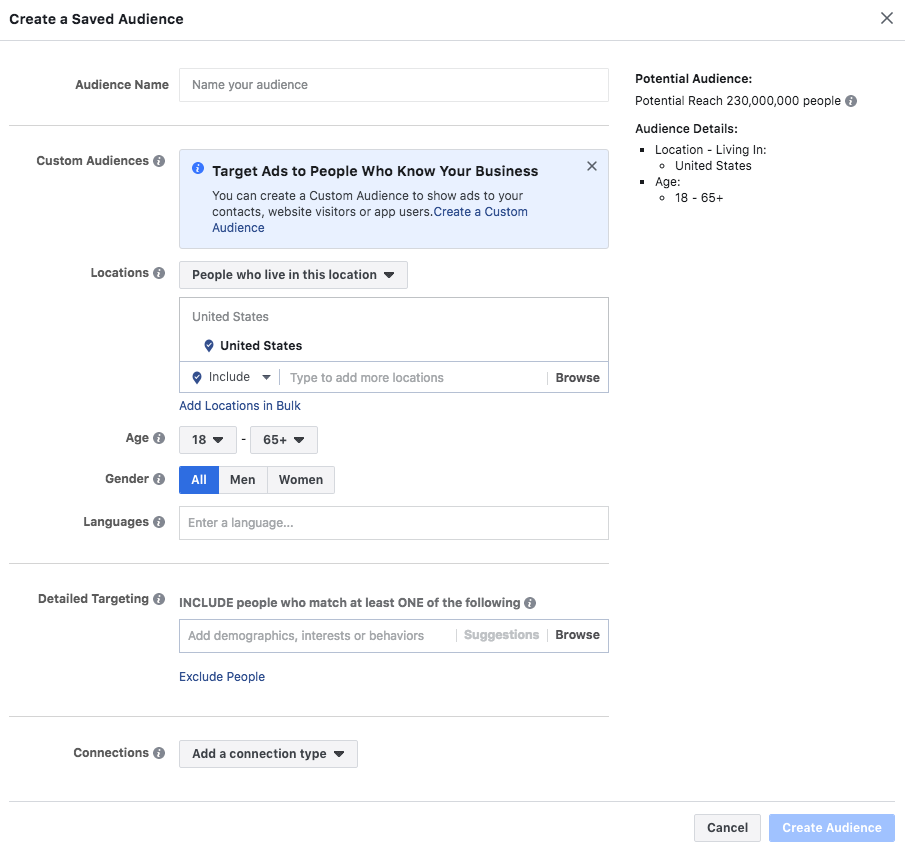
Advanced Targeting
- Lookalike Audience
According to Facebook, ‘Lookalike Audience is a way to reach new people who are likely to be interested in your business because they’re similar to people who already are.’
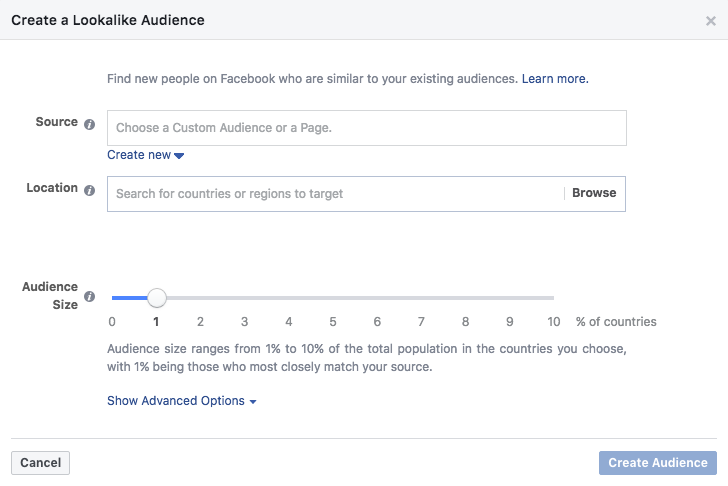
- Custom Audience
You can use the custom audience tool to reach people who’re already acquainted with your brand and more likely to participate in your quiz, or remove them from your list so you can reach new people.
You can create custom audiences through your:
- Customer email list
- Website traffic
- Mobile app activity
- Offline activity (in-store, by phone, etc.)
- Social media engagement
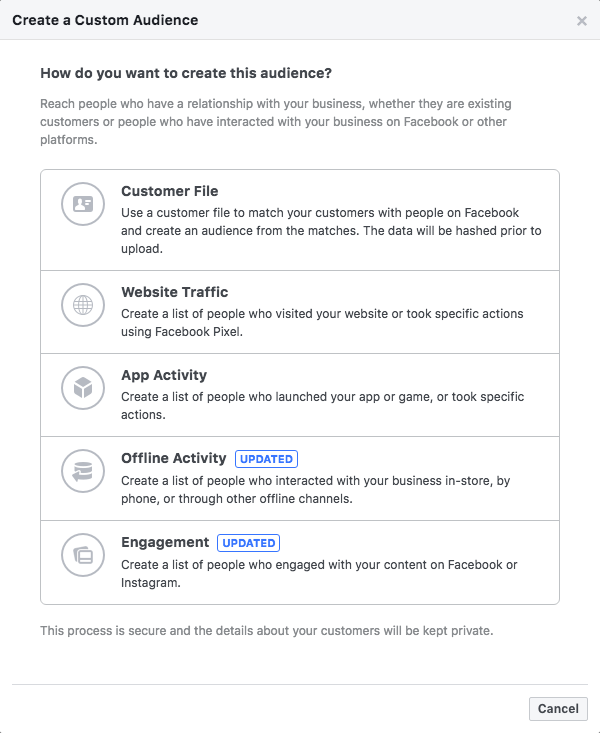
Credits: Hootsuite
Learn more about it here.
4. Different Formats of Facebook Quiz Ads
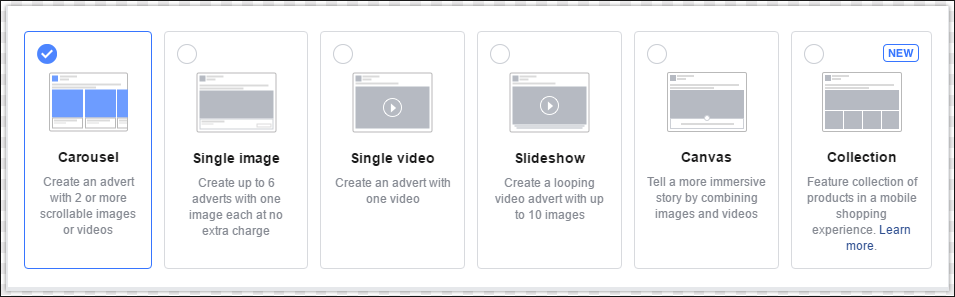
There are several different ad formats you can choose from.
1. Single Image
If you’re a beginner, start off with one image and then experiment to see what converts better. Recommended image size is 1200 x 628 pixels.

2. Single Video
Facebook reports that there has been over 50% growth in video viewing on Facebook.
Goth Rider generated 75,813 leads when they started using video ads. We’ve found video ads to be hit or miss but they are definitely worth testing!

Apart from being a great conversion booster and an eye-catcher, using videos in your Facebook ads is also a great way to track your reach and leads.
As Anthony Smith, Senior Director of Marketing, Exchange LA, says, ‘With Facebook Ads, we can quantify exactly how many people we’re reaching with our videos ads—something we could never do with traditional channels.’
Here’s a great article to get you started.
3. Carousel
It allows you to use 2 or more scrollable images or videos in your ad. If you have video results, you can put 2 or more of them up in your ad to create intrigue.
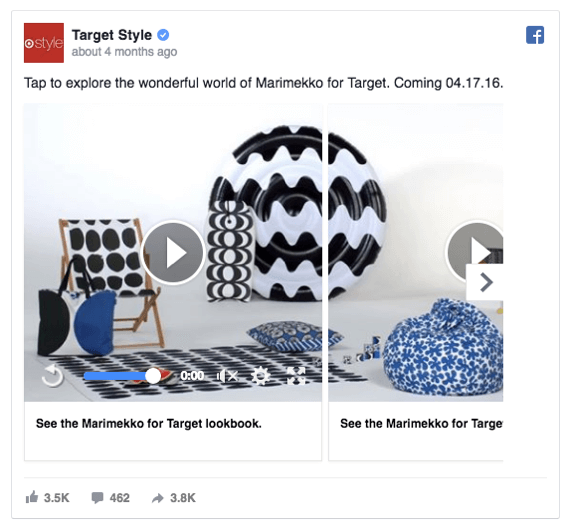
Or you can put up images from your quiz’s questions and answers leverage visual marketing.

Credit: Social Media Examiner
4. Slideshow
This is a looping video ad in which you can add up to 10 images.

Credits: Forbes
Interested in creating a slideshow ad? This guide will help you get started right away.
5. Canvas
Canvas enables you to combine images and videos in order to tell a more immersive story. A canvas add combines a bunch of different multimedia components, including ad unit, photos, tilt-to-pan images, video, carousel, text block, buttons, and header.
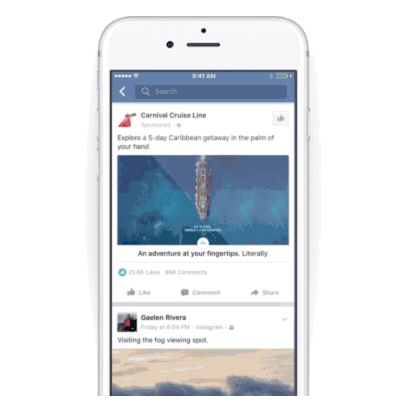
6. Collection
Collection is intended primarily for e-commerce businesses as it enables them to create a digital storefront, featuring a collection of products, optimized for the mobile shopping experience.
5. Successful Facebook Quizzes
Some of our clients who used quizzes to get more leads have had amazing success. Here are a few that might inspire you to get your quizzes on Facebook as well.
Devi Cooper of Nilson Homes in Utah heard that quizzes are a great way to get real estate leads. She created a quiz titled “What Nilson Home Community Should You Live In?” – simple and to the point.

She put her quiz ad on Facebook at $0.40 per click and set up a nurture sequence. The results: $10,000 in commission with just $50 spent on Facebook ads!
Jon Benson was in the fitness business for over 25 years, with a special focus on aiding weight loss and resolving thyroid problems. He decided to go for a thyroid quiz which he advertised on Facebook.

The ad cost came in at $0.39 per lead, a huge improvement from the $2 he was paying before. Once the taker opted in, the quiz took them to a page where they could buy a supplement to improve their thyroid health. The outcome was an amazing 110,000 leads.
Another case study in improving health, Dr. Joel Kahn is a cardiologist who needed some help with leads. His Facebook quiz revolved around an important question – how stressed the taker was. As it turned out, Dr Kahn managed to get over 34,000 leads in the course of 6 months, at just $0.43 per lead!
Danny Johnson is a fitness expert who wanted to help women take care of adrenal fatigue problems. She set up a 12-question quiz which was advertised on Facebook. Once the quiz takers completed the quiz, they opted in with their contact details. The results came in their email, which led to Danny Johnson’s website. A simple and elegant solution that created over 6,000 leads in a single month, with a $0.24 cost per lead.
With Annmarie Gianni, it was a story of success from the start. They had an amazing product and the quiz helped it get in front of the right audience. They set up a quiz titled “What’s Your Skin Score?” which they put on Facebook.

With just the Facebook quiz ad, they managed to get over $8,000 in sales. However, there’s much more. If you took the quiz and opted in, you were given an offer – a sample kit care for just $10 with free shipping, free ebook and $10 off your next purchase. Who could say no? The quiz ended up getting over 20,000 leads and $200,000 in sales, in just two months, as a combination of using Facebook ads and forms on the client’s website.
You’re almost done!
Using quizzes with Facebook ads is all about tweaking and testing to find what works best for your audience. You might not get Facebook quiz marketing right on the first try, but keep working on it and it will eventually pay off with smashing results. Want to try out making a quiz of your own? Try it out today for free!
 3. Mobile
3. Mobile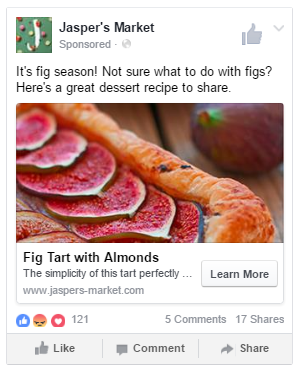 4. Instagram
4. Instagram