A newsletter is an excellent way to keep your customers or audience engaged with your brand. A newsletter done wrong results in losing leads, sales, and reputation. Learning how to make a newsletter doesn’t have to be difficult. Creating your unique newsletter design can be a great opportunity to play with ideas and visuals.
Just like email, newsletter seems like a relic of Internet 1.0 era. Both have survived a few digital revolutions to come back stronger than ever, and here’s some data to back it up.
According to Quartz’s Global Executive Survey, 94% of top executives get their news from email newsletters. Moreover, around 91% of consumers check their email at least once a day.
So what are you waiting for? Let’s get to work and show you how to make a newsletter that pops in your audience’s inbox!
What is a newsletter?
A newsletter is a periodically sent bulletin used to inform your customers or audience about your new products, events, or news relevant to your product, organization or industry.
What newsletter IS NOT
If you are googling ‘how to make a newsletter’, you will probably end up very confused regarding its definition. Many marketers fail to differentiate between newsletters and email marketing. Before you learn how to make a newsletter, be sure to know why you’re creating it.
The purpose of email marketing is selling your product. The purpose of a newsletter is in its name – news.
Newsletter’s primary purpose is to inform, engage and educate your users. While your ultimate motive may be a sale, don’t treat newsletters as the means to that end.
How to create a newsletter content – 4 steps
While formatting and design may seem like your greatest concern, this is actually the easiest step. If you already know how to make a newsletter content, you can scroll down straight to design chapter. However, I suggest you read up and run your text against these guidelines.
1. Choose a topic
In general, a newsletter should revolve around one topic. You may want to include one article or link to several articles, but it is recommended that they have a common thread.
2. Figure out the goal
Is your goal to inform, educate or engage? Do you want to tell people about your new product, its features, and uses? Do you want to tell people a bit more about the relevant topic? For example, if you sell marketing software, you could run a newsletter dedicated to email marketing or marketing automation.
3. Decide on the type of newsletter
Depending on your goal, you can go with four different types of the newsletter.
a) Digest newsletter
Digest newsletter incorporates several topics that could be of interest to your audience. This type of newsletter is great if you have an active blog, and you want to drive traffic to it. Multiple links increase the chances of headlines capturing people’s attention.

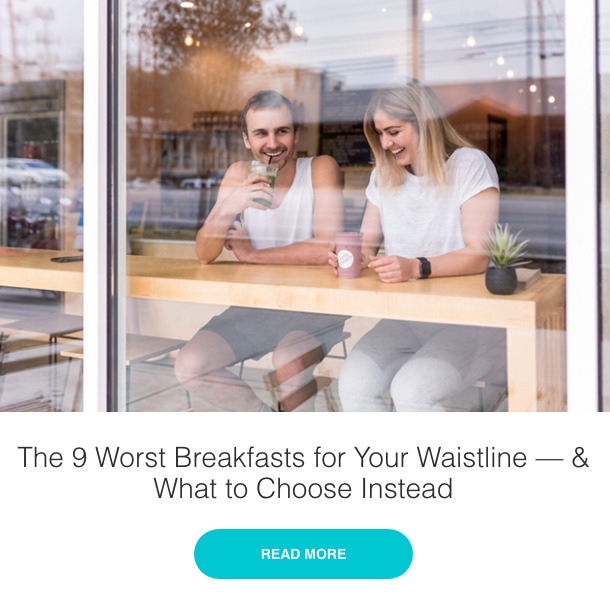
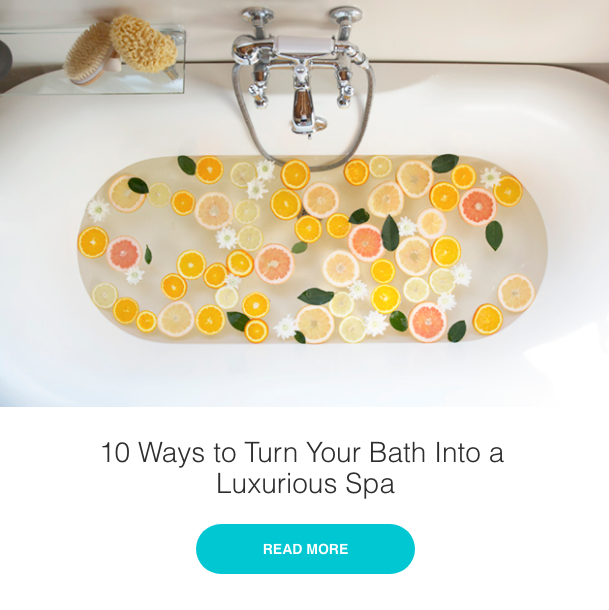
In this case, a copy for each article or post should be short and straight to the point. You can either go with the simple description of the article’s topic, or write a sentence that’s teasing your audience’s interest (a bit of a click bait, but don’t get carried away).
This type of newsletter is an excellent alternative to sending emails each time you publish an article. It reduces the chances of unsubscribing and sets a certain schedule for both yourself and your audience.
b) Single-article newsletter
If you feel that a certain topic deserves extra attention, you can always dedicate your entire newsletter to one article. It is recommended to stick to the 500-word limit – that’s the approximate number of words that fit into one page. In case you have a longer version on your blog or website, try to include the juiciest parts in the newsletter and add a link.
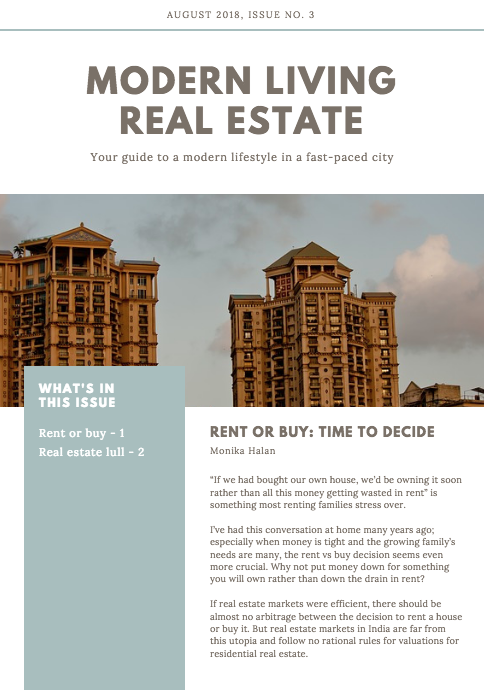
This option is good if you want to make sure that your audience gets all the information on the particular topic. For example, if you run a fitness blog, you can dedicate the entire newsletter to the latest diet fad and discuss its benefits and dangers.
c) Promotional newsletter
This one steps into the tricky territory because it does delve into email marketing. Stick to the goal – you want to inform, not sell straight away. For example, you may want to showcase your new products. Include images, short copy with a description of the products, their purpose, and links to your website.
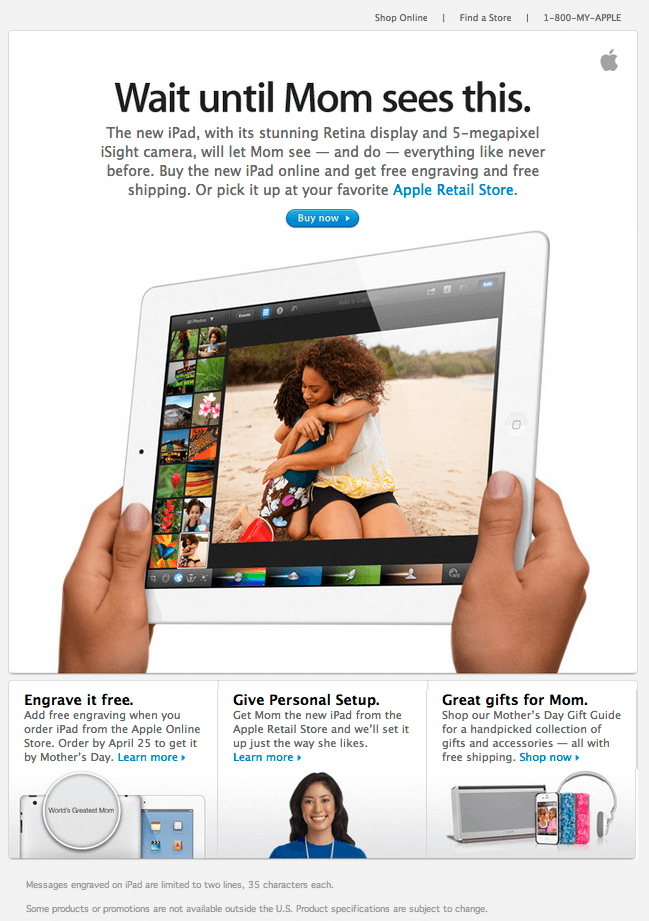
If you are going to include calls-to-action, you can also include something less sales-y and more interactive and personal. Quizzes are a great way to engage with your audience, learn more about them or lead them through the sales funnel without being too pushy.
4) Informative newsletter
In an informative newsletter, you can play around and combine several articles with longer or shorter copy. It keeps your audience up to date with the latest news in the field of their interest and points to the topic that could be of particular use.

4. Create content
The writing style depends on your niche, but there are several cornerstones that are universal when it comes to writing for the newsletter.
When you create a content strategy, keep in mind these things:
- Your company’s mission – what do you do, what are your short-term and long-term goals, what differentiates you from competitors
- Your clients, customers, and audience – who are they, why they use your product, which challenges they face on a daily basis, what interests them
- Your product development – your current products, updates, plans
- Your industry – what are the relevant news, developments, how do these things reflect on my product, and my customers or audience?
I won’t use this article to describe how you should write your articles and blog posts. When it comes to newsletters, leave marketing practices behind and use a little bit of journalism. Keep things short, crisp and straight to the point – a good old inverted pyramid of journalism can be a handy guide.
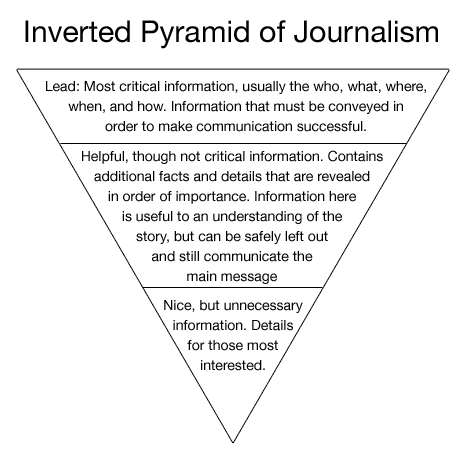
As I said, up to 500 words should be the maximum of text per newsletter.
How to make newsletter visuals – 2 steps
The visual appeal of your newsletter is not an ‘if’. It is a ‘must’. Shoddy newsletter design and bad formatting can make you appear as an amateur. Start with yourself – you’d rather click on a link with a captivating headline and vivid featured image, than on a mush of text and links.
One option is to hire a designer who is going to create a newsletter for you. Another option is to learn how to make a newsletter on your own by mastering basic design skills. If you’re on a budget and you’re out of time – you can come up with newsletter design on your own, thanks to the dozens of great tools you can find online.
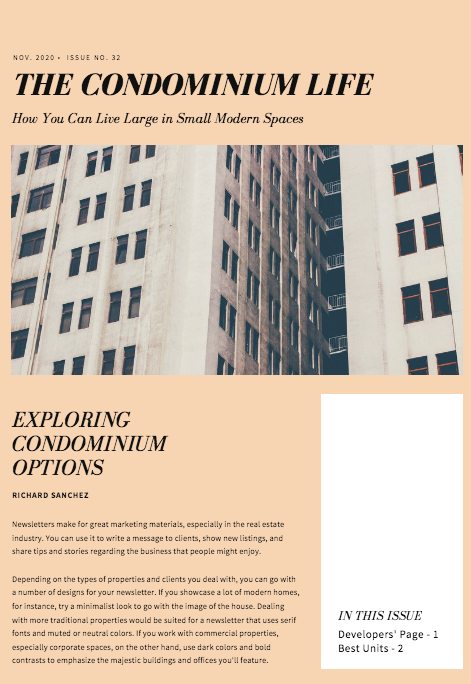
Some of them come for free, some of them have pricing plans which enable you to use their full features, and most of them are perfectly reasonably priced.
Here are some websites where you can find newsletter design templates for free.
My ultimate recommendation is Canva. It has both free and paid plans, and it is my personal favorite because it is pretty much everything you need for creating your online visual identity. On Canva you can create your own logo, color palettes, and adjust it to different social media guidelines with one click.
1. Choose the template
Canva comes with plenty of templates based on your newsletter goals. Here are some examples of newsletter design.
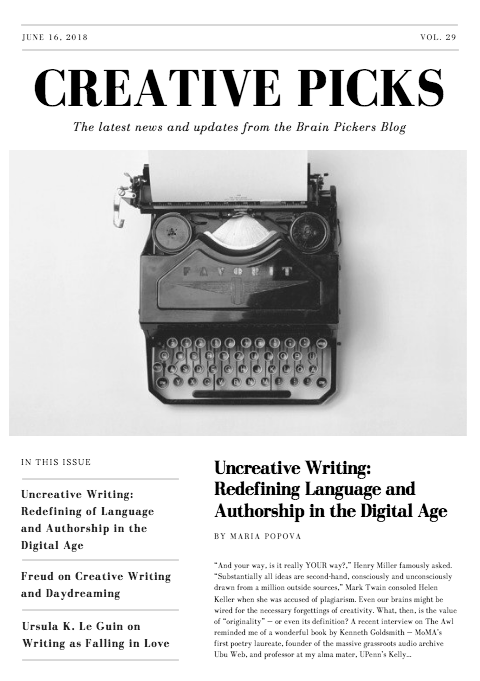
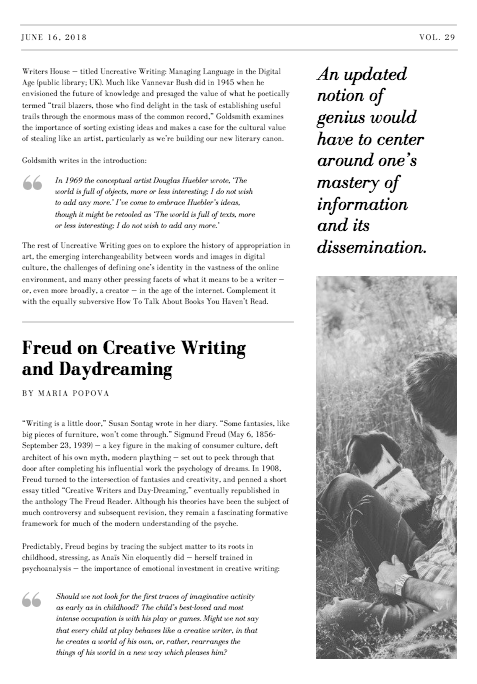
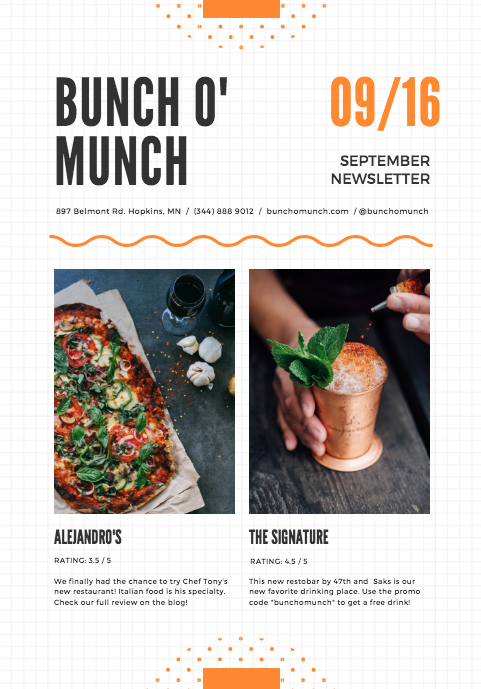
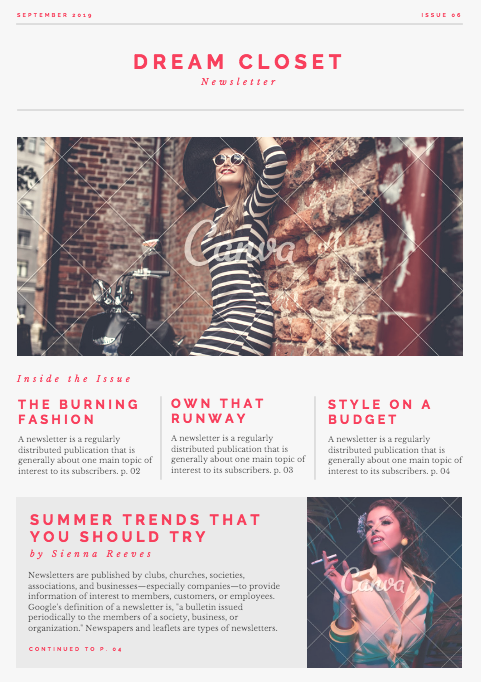

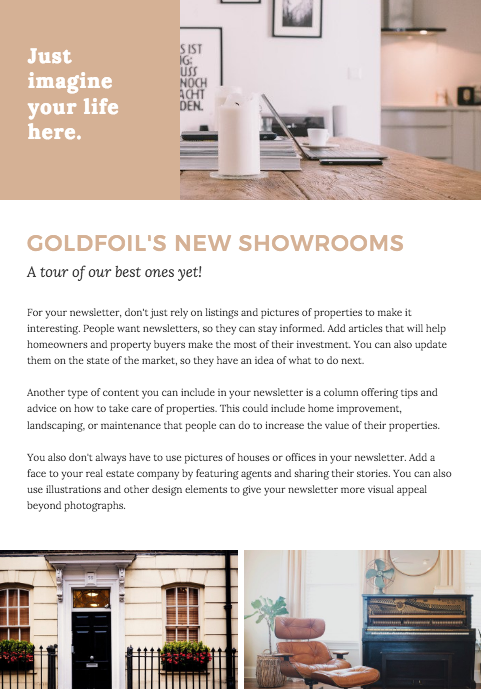
Keep in mind that you can edit these templates to add your logo, photos, and color palette.
2. Add images and text
Although Canva allows you to play around with fonts and formatting, there is not much need for it, given the number of templates you can find. Although many of these templates already have great photos, avoid using stock photos that aren’t actually connected to your content.
I know this means some extra work, but it doesn’t require hours. With a little bit of practice and help of online editing tools, your photos can look professional and most important of all, authentic.
If you feel tempted to rearrange the existing newsletter design, make sure you avoid cluttering the page with text or images.
How to make a newsletter that gets clicks – 3 steps
1. Segment your audience (yeah, we keep saying this)
The concept of the newsletter is closely intertwined with the existence of niches – specific products or ideas that are supposed to cater to a very specific set of needs and expectations. These customers and audiences are usually not numerous, but they are fiercely loyal and are ready to pay extra to have their requirements met.
For example, if car buyers are one market, the fans of oldtimers are its niche – a group of people who are deeply passionate about the product, topic, and ready to cash out for it.
So even as newsletters become a more common method of communication, remember its beginnings. We have written plenty of great articles that can help you segment your audience and learn a thing or two about them using surveys and quizzes, as well as software such as OptinMonster and Hotjar.
Why would you segment your newsletters? Well, there are different people in your audience. If you sell sports shoes, you are still selling them to different people. Daisy, 17, is a lacrosse player. Knowing that, you can send her newsletter with articles about the best sports shoes or sports equipment maintenance. Daisy’s mom, 45, on the other hand, likes long walks, so she’d like to hear more about the comfiest shoes and the best hiking trails.
Sending personalized, targeted newsletters is a fantastic way to build a good relationship and trust with your customers. By giving them actual useful content to read, you show that you understand and care – and make no mistake, this will pay off.
2. Go a step further – personalize
Addressing people by their name in a newsletter takes a fairly simple coding tweak. You can find them in tutorials of your respective marketing automation software – I can recommend ConvertKit or some alternatives for those on a smaller budget.
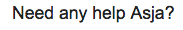
According to a 2014 Science of Email Marketing Report, this simple tweak will increase your clickthrough rate from about 5.8 percent to about 7 percent. Most email marketing tools contain a feature that allows you to pull customers’ first names as part of your sends.
3. Houston, let’s not have a problem
Considering that majority of emails are now opened on mobile devices, make sure your newsletter is viewable and clickable both from desktop computers and smartphones.
Conclusion
All that’s left is to hit that send button and enjoy the results. Of course, don’t get too relaxed – watch carefully how people interact with your newsletter and use this data to create more engaging content.
But don’t stop with safe bets – we are all in favor of experimenting with content you include in your newsletters. If you try adding quizzes, let us know how it went in the comments!
Build Your Email List By 100K This Year Using Quizzes